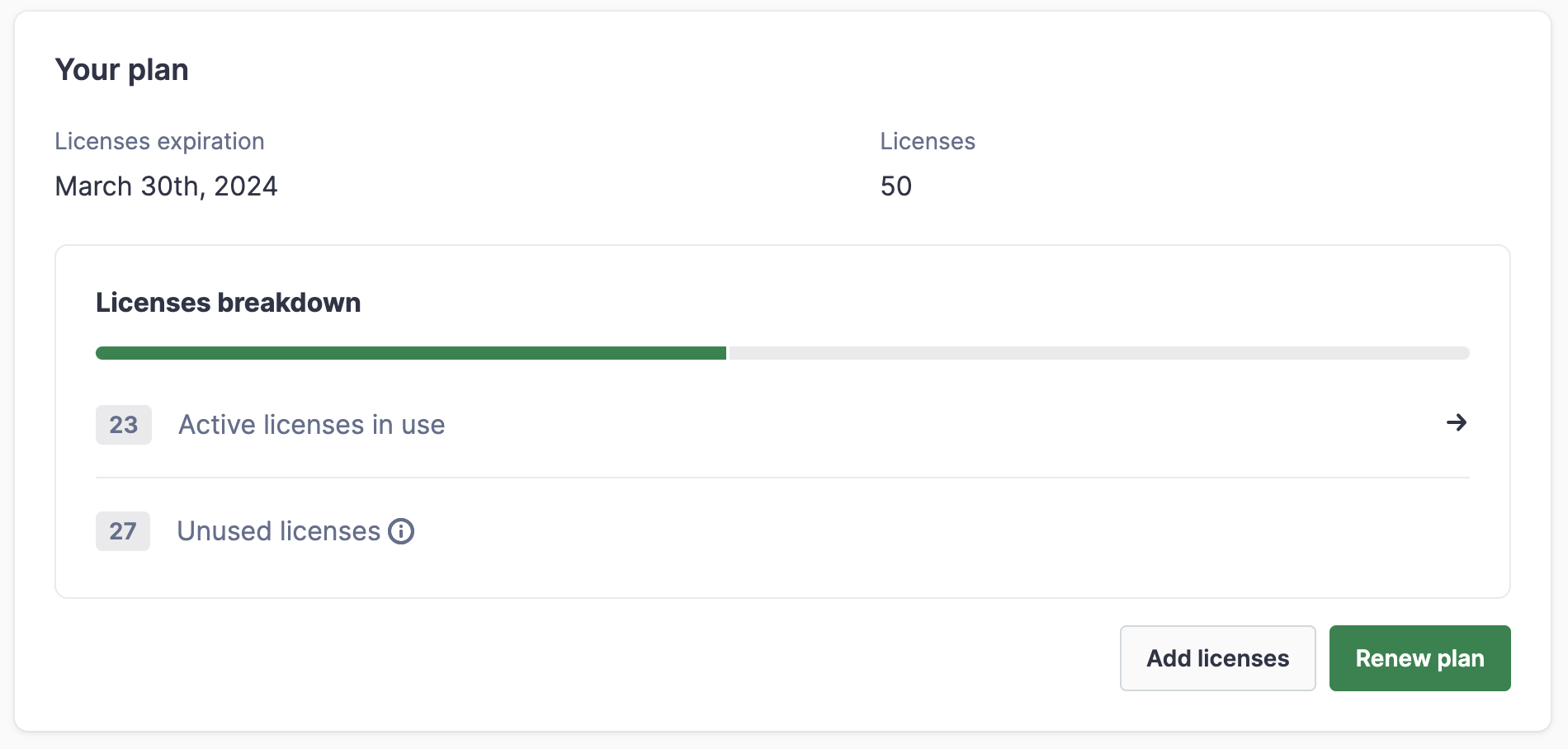Billing dashboard for Flat for Education
Only account admins can have access to the billing section.
If you are purchasing licenses for the first time, you will see the following dashboard.
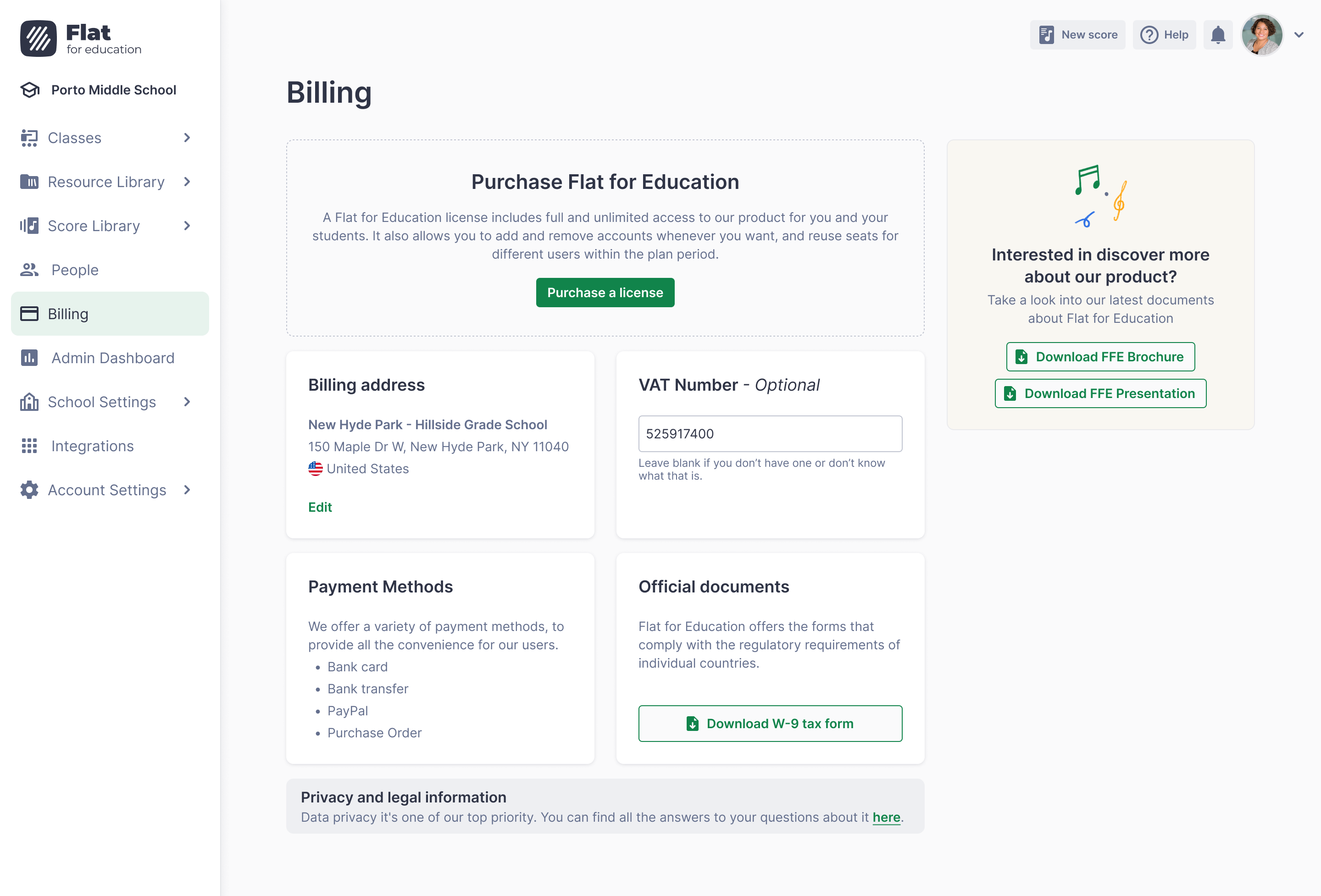
1. Purchase licenses
To purchase licenses, follow the steps by clicking on the purchase license button.
2. Billing address
Edit your school's billing address by clicking on the update billing details button.
3. District-wide licenses
For larger schools or districts (over 500 licenses), we offer various pricing options to best suit your needs. Click on the “Contact us” button to directly email our support team and discuss the various options available.
4. Official documents
This section showcases our tax forms that you can download.
5. Want to learn more about our product?
In this section, we attached our product brochure and comprehensive company presentation that you can share with team members or decision-makers at your school! If you need any other supporting material, please email us at edu@flat.io
6. Plan Overview
For admins that have already purchased licenses in the past, another section will be available on top of the page called “your plan”. This is where you have a detailed overview of the number of licenses you currently have available on your account. By clicking on the arrow next to the “active licenses in use” section, you can have a detailed list of teachers and students using these licenses. Unused licenses reflect the number of licenses that have not been assigned to users yet.