Add more teachers to your school
At some point, you may want to bring in more music teachers from your school or district. Here is how to invite them to your school.
1. Open the People page
All the licenses in your Flat for Education account can be managed in the "People" page.
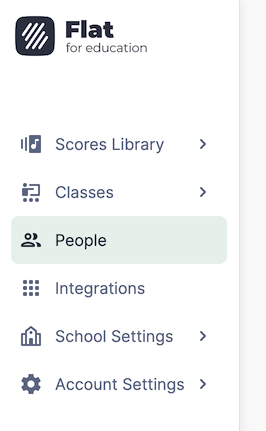
2. Open the invitation page
On the top right of the page, click on "Add People" and choose "Teachers and Admins".
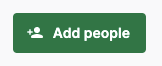
From there, you can either choose to:
- Invite teachers and admins by email, which will send an email to the teachers with a direct link to setup their accounts, or
- Manually create Flat for Education accounts, which allows you to directly create accounts, even if the teachers don't have an email address.
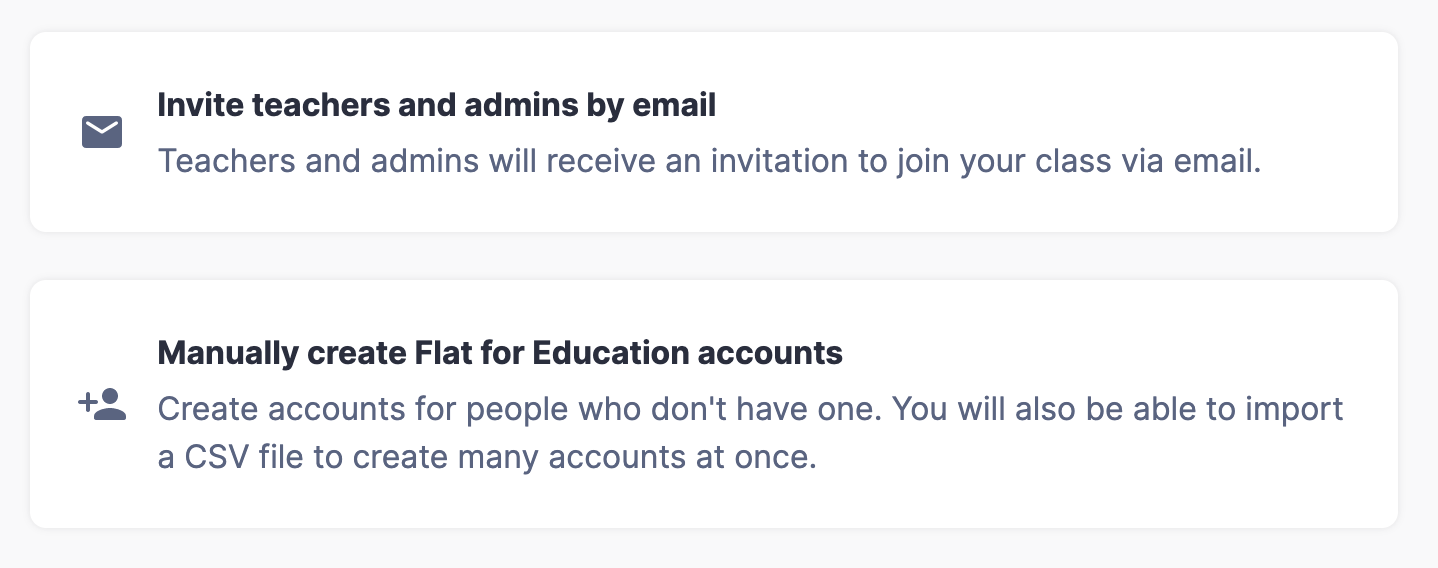
3. Invite admins and teachers
An Admin will be able to create classes, assignments, invite and remove staff members or students. Most importantly, Admins are the only ones that will be able to manage the billing settings for your school account.
A teacher will be able to create classes, assignments and invite students.
Now that you know the difference between the two roles you can invite other people using the right role:
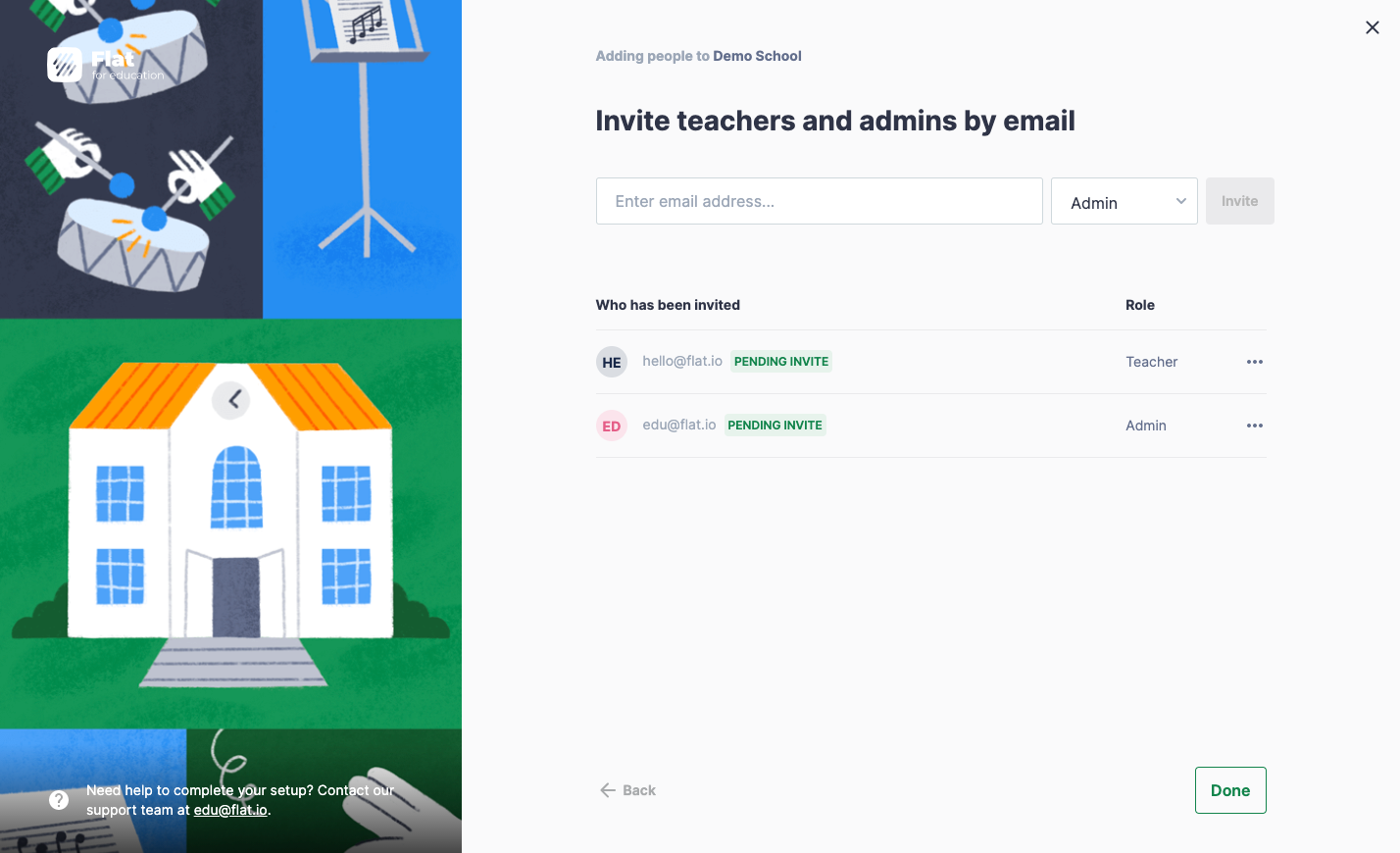
Please make sure they can receive emails from outside of your school's domain; otherwise you can copy the invitation link and send it to them directly.