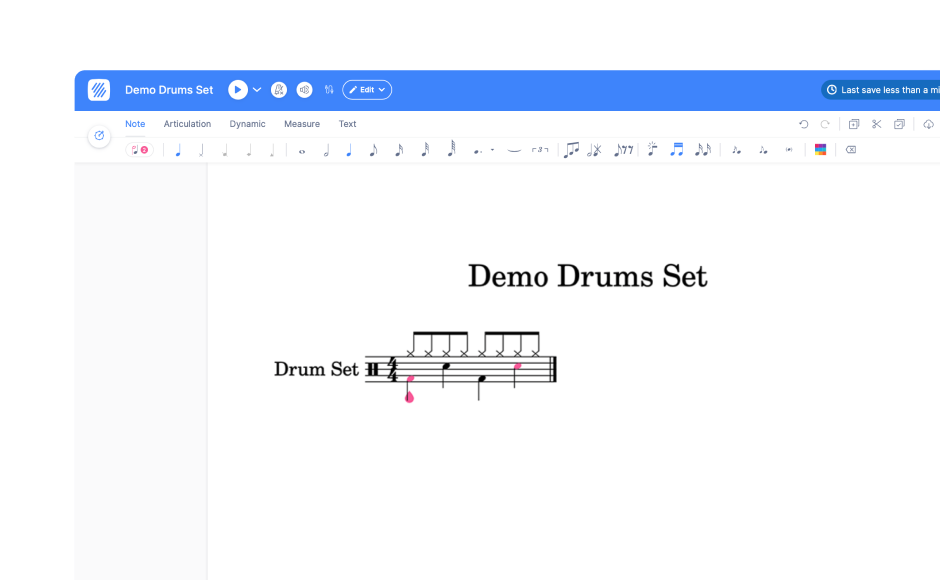Language
🇺🇸
Step by step Tutorial
If you've never used Flat before, we advise following this quick tutorial to learn how to create your first score online and start writing your first notes.
You can also check out our list of music notation tools, the app features listed on the left of this page, and contact us if you have any questions.
The first step is to create your first score: choose a title and the different instruments that you want to use.
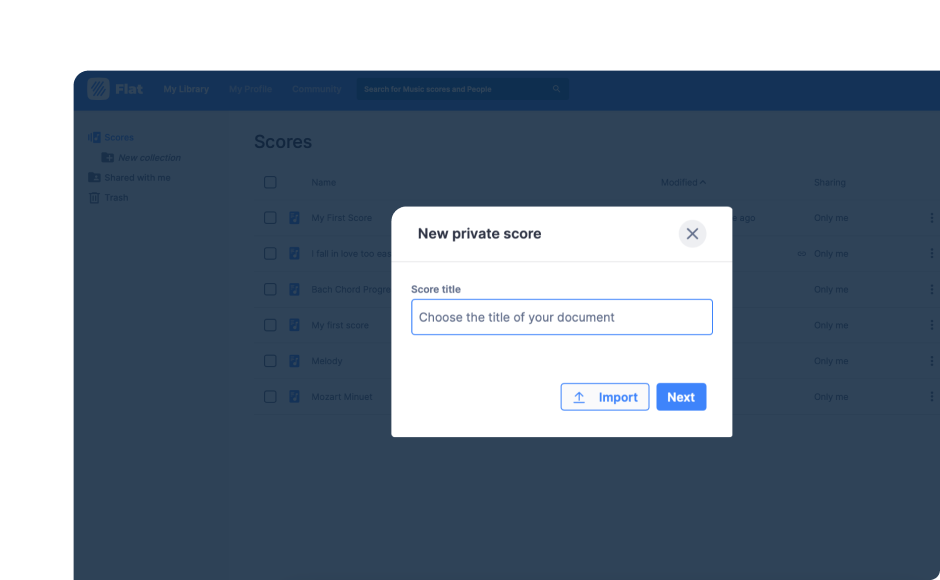
This overview of different parts of our editor interface includes the main differences between our desktop and mobile interfaces.
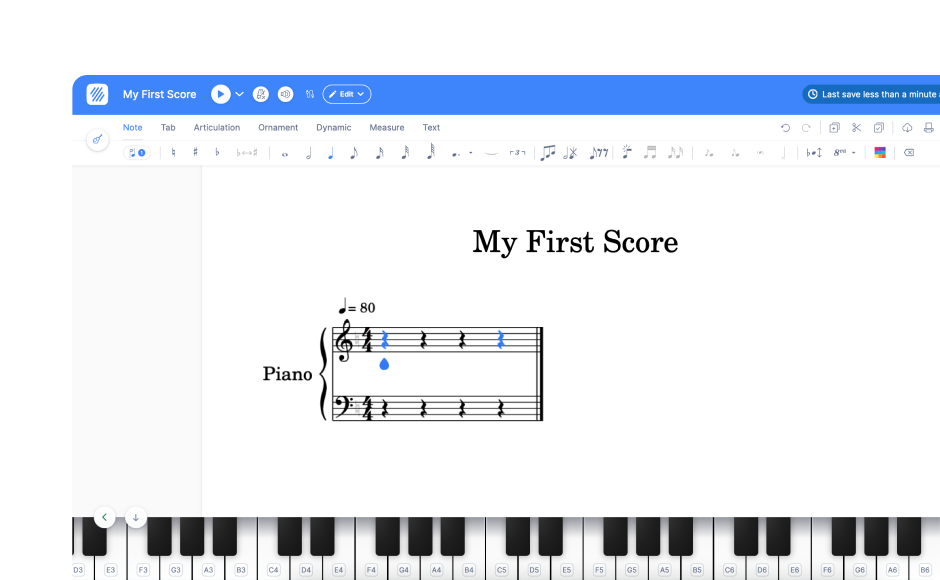
Before adding your first notes, start by adjusting the key signature and time signatures of your score.
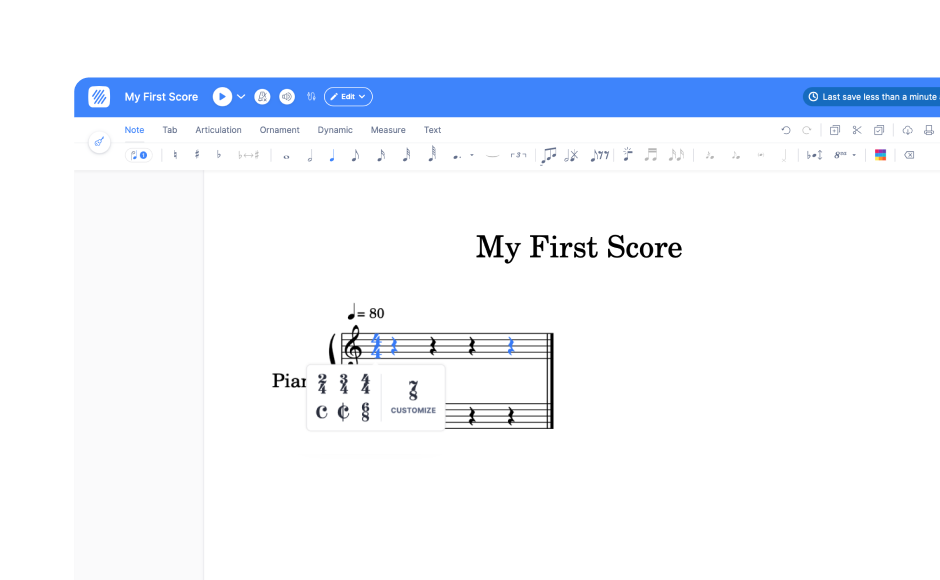
Learn how to input your first music notes, using your mouse/touchpad, computer keyboard, touchscreen or MIDI device.
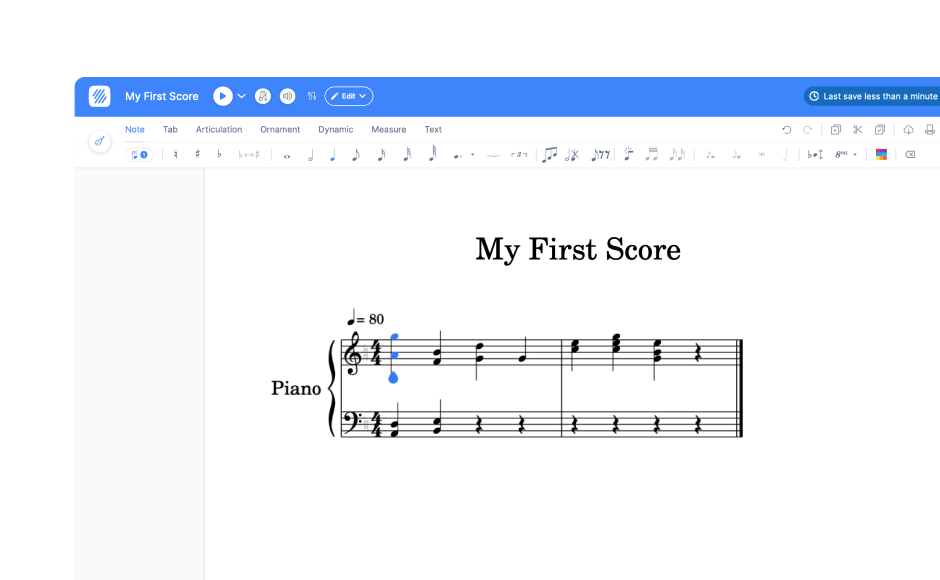
Learn to use tabs on Flat: how they work, how to configure them, how to input notes, etc.
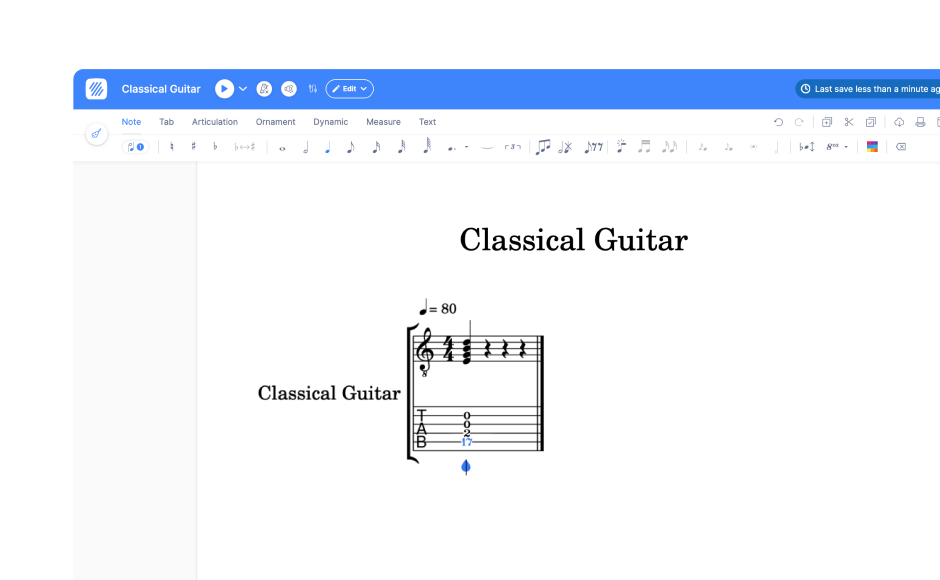
Learn to use drums on Flat: how they work, how to input notes, etc.