Organization-wide language settings
To ensure a consistent user experience across your organization, you can now set a default language. This is especially helpful for:
- International schools: harmonizing the music terminology used by students and teachers.
- Non-US english-speaking countries: avoiding confusion between UK and US music terms.
1. How to Set Your Organization's Language
- Log in and go to "school settings".
- Click on "School details"
- Locate the Language Setting.
- Select your preferred language.
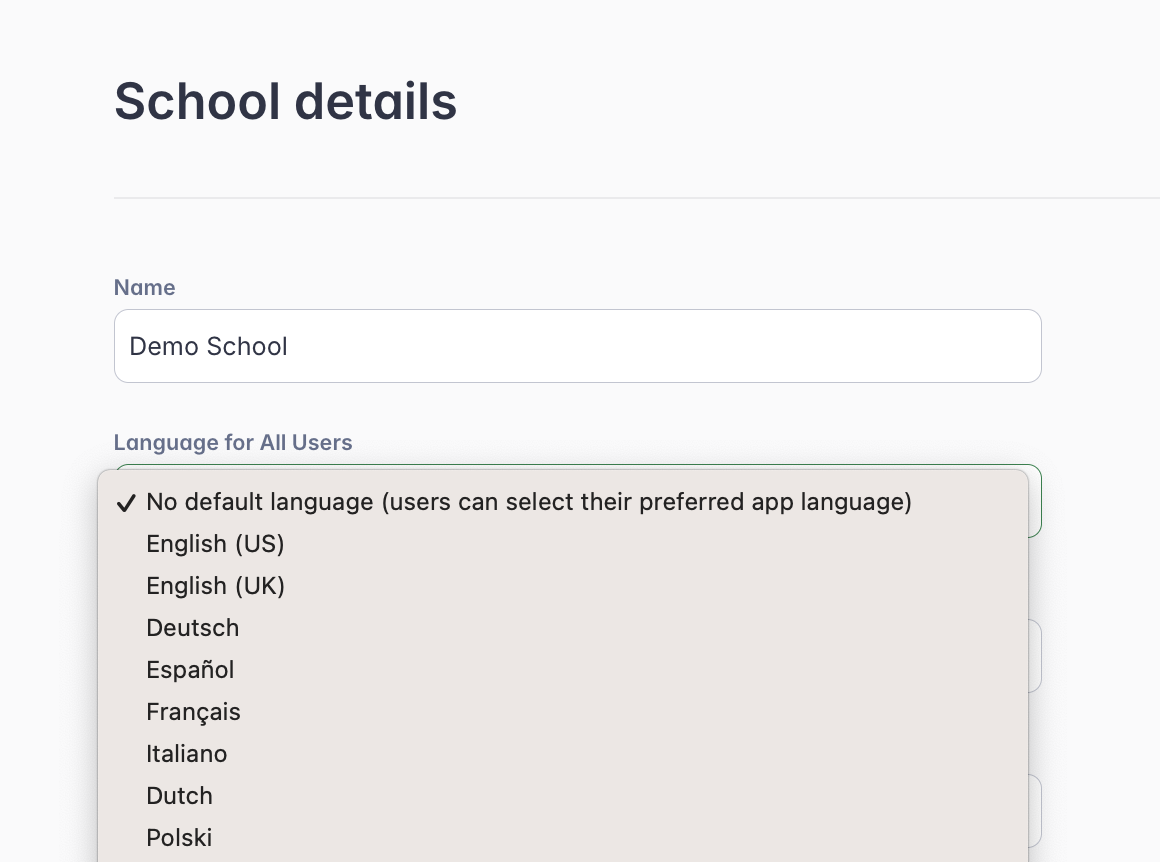
2. Default Language Settings
For new organizations, the language will be automatically set based on the admin's language preference or the language selected during signup. For existing organizations, the default language will be set to English (UK) for organizations in GB, AU, and NZ. Other organizations will need to manually enable this setting.