Puchase or renew licenses for Flat for Education
Only account admins can have access to the billing section.
You can purchase licenses for the first time or renew your licenses using the Billing dashboard.
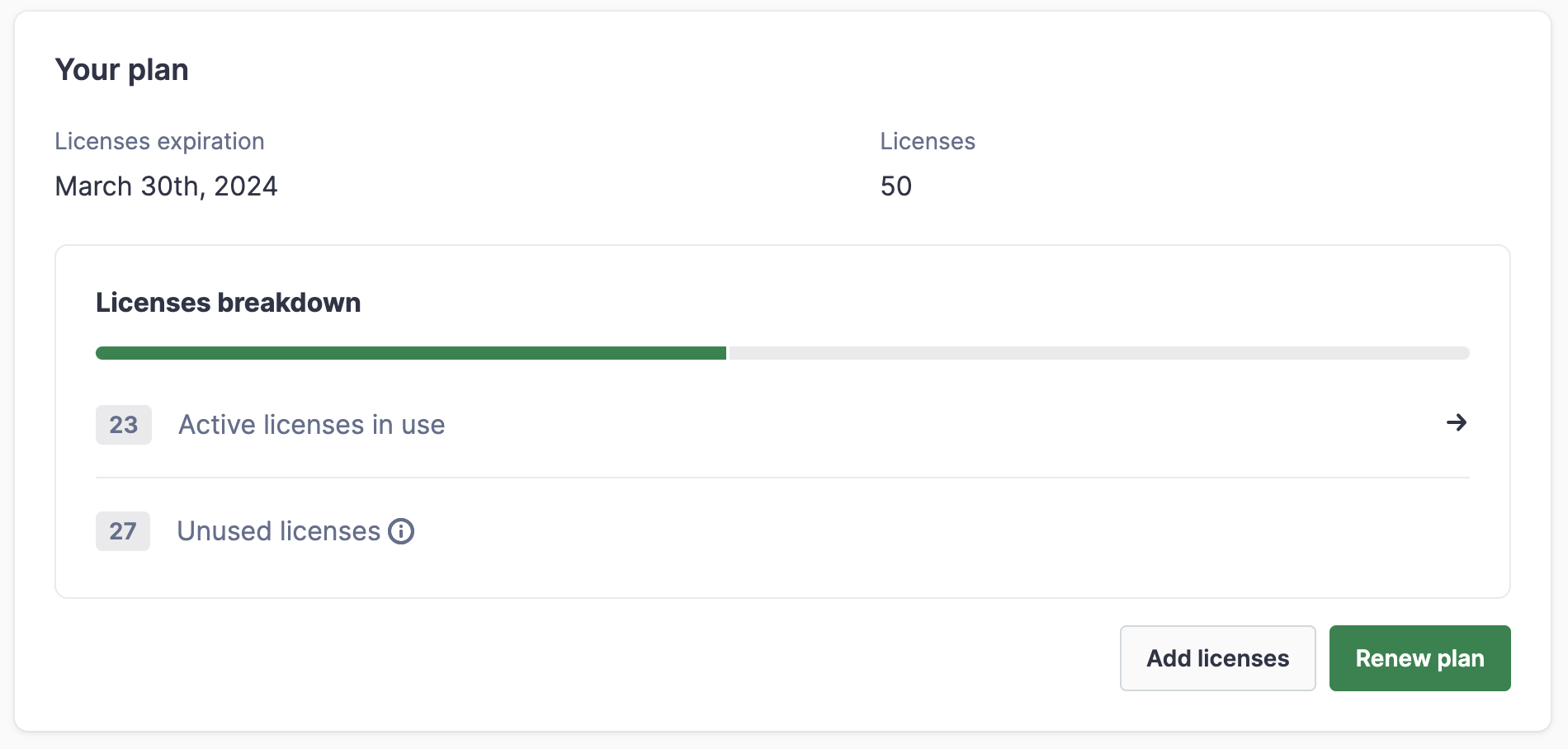
To renew your licenses, click on Renew Plan. To add licsenses to an existing subscription, click on Add licenses.
On the next screen, you will be asked to input the number of licenses you wish to purchase/add. Please bear in mind that all users (teachers, admins, students) need a license to access Flat for Education.
Once you are satisfied with your order, click on "validate quote".
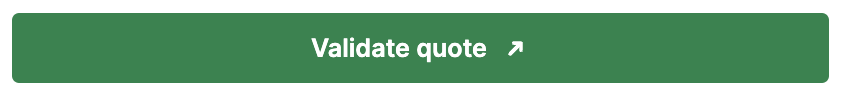
You will then be able to download this quote as well as tax forms (if applicable).