How to create a community profile in Flat?
You can create a public community profile in Flat to share your music with the world and create your music portfolio!
Creating my community profile
To create your community profile, go to your account settings, choose ''Community Profile'', and click on ''Create community profile'':
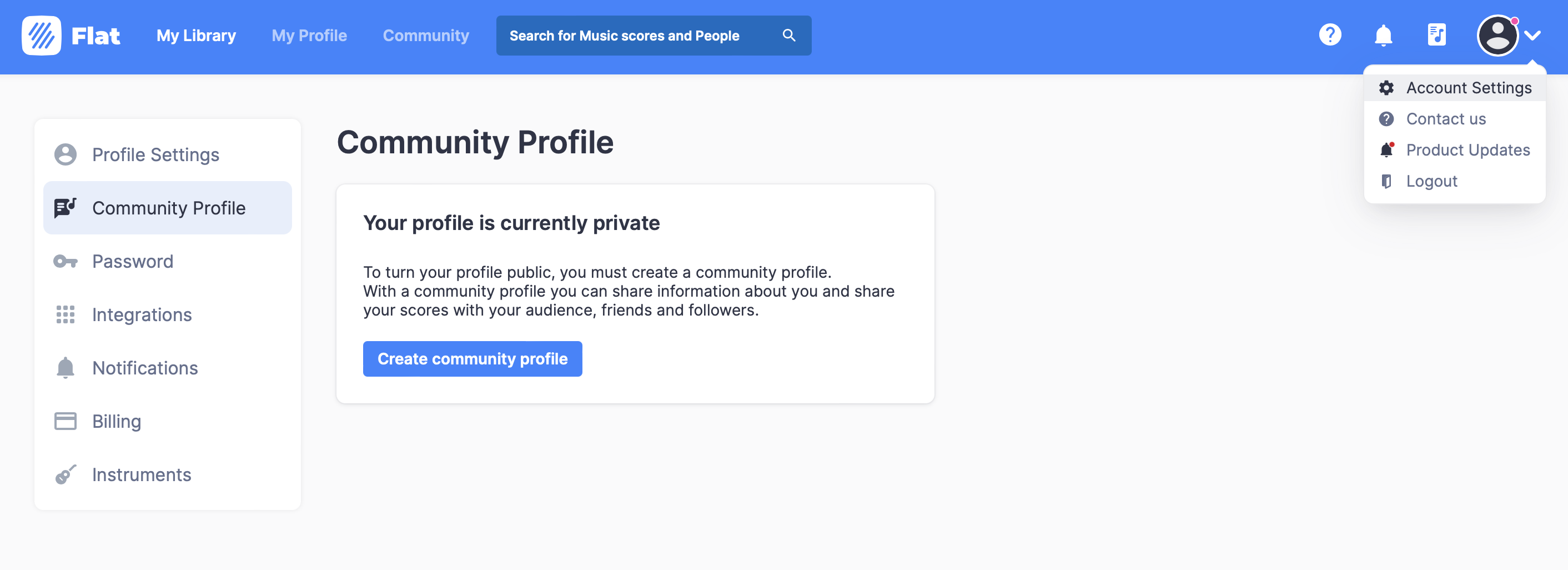
Now, you just need to choose your username and agree to our Community Code of Conduct.
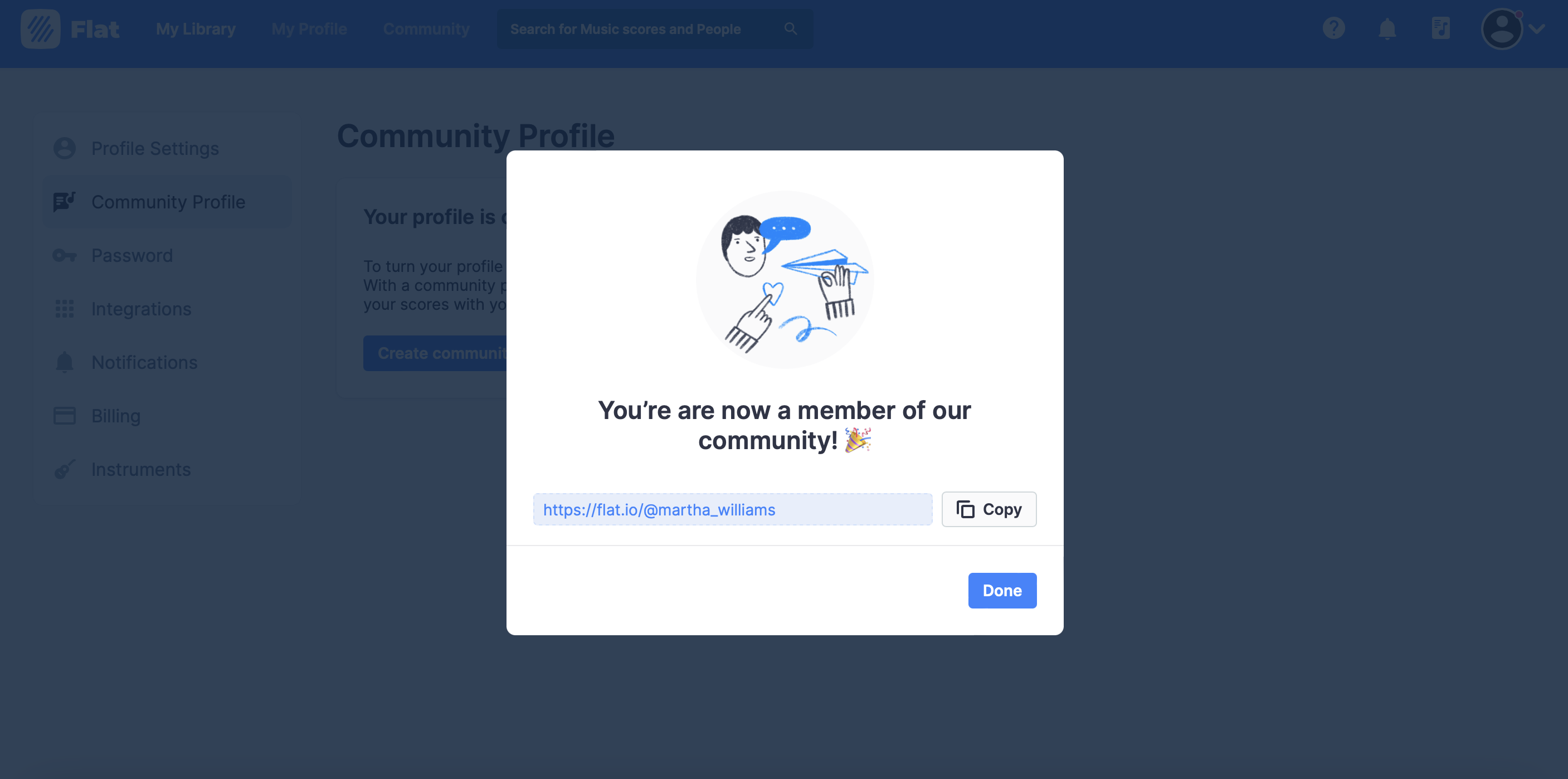
That's it!
How can I delete my community profile?
If you want to make your account private again, you just need to delete your community profile. To do so, go to your accounts settings > Community Profile, scroll down, click on ''Delete profile'', and confirm the request to delete your profile.
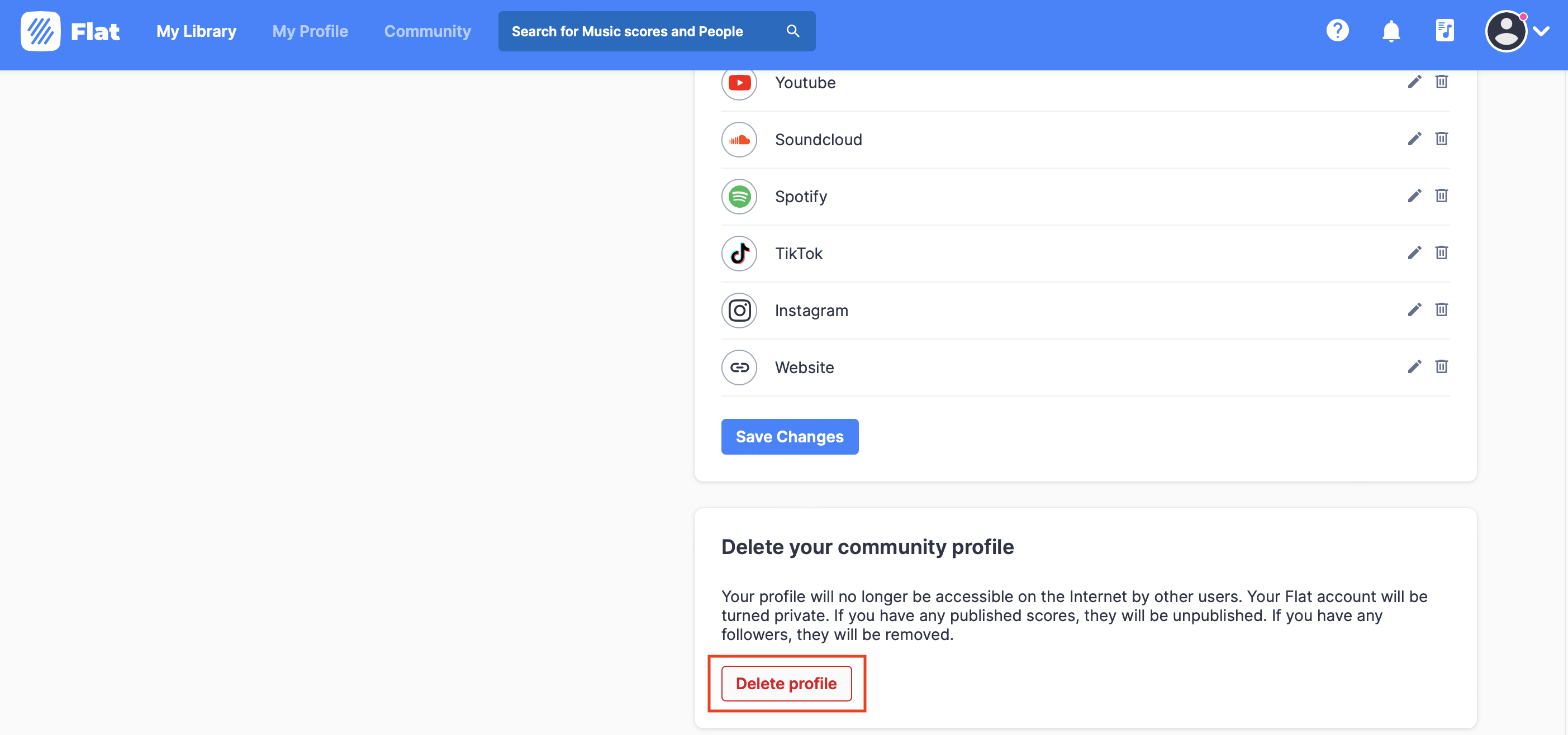
By doing this your profile will no longer be accessible on the Internet by other users. Your Flat account will be turned private. If you have any published scores, they will be unpublished. If you have any followers, they will be removed.