How to publish my scores in the community page
To share your scores on our community page, start by creating a community profile. This involves agreeing to our code of conduct and terms of service. Once you've completed this step, you'll have the ability to publish your scores and invite collaborators to contribute to your creations. This way, you can collaborate and showcase your work with ease!
How to pin scores in my profile
You can pin the sheet music you're most proud of, highlighting your best creations on your community profile. We suggest pinning 2 or 3 scores.
To do so, make sure the score you want to pin is public. Go to your community profile, click on the settings icon next to the score you want to pin and click on pin score.
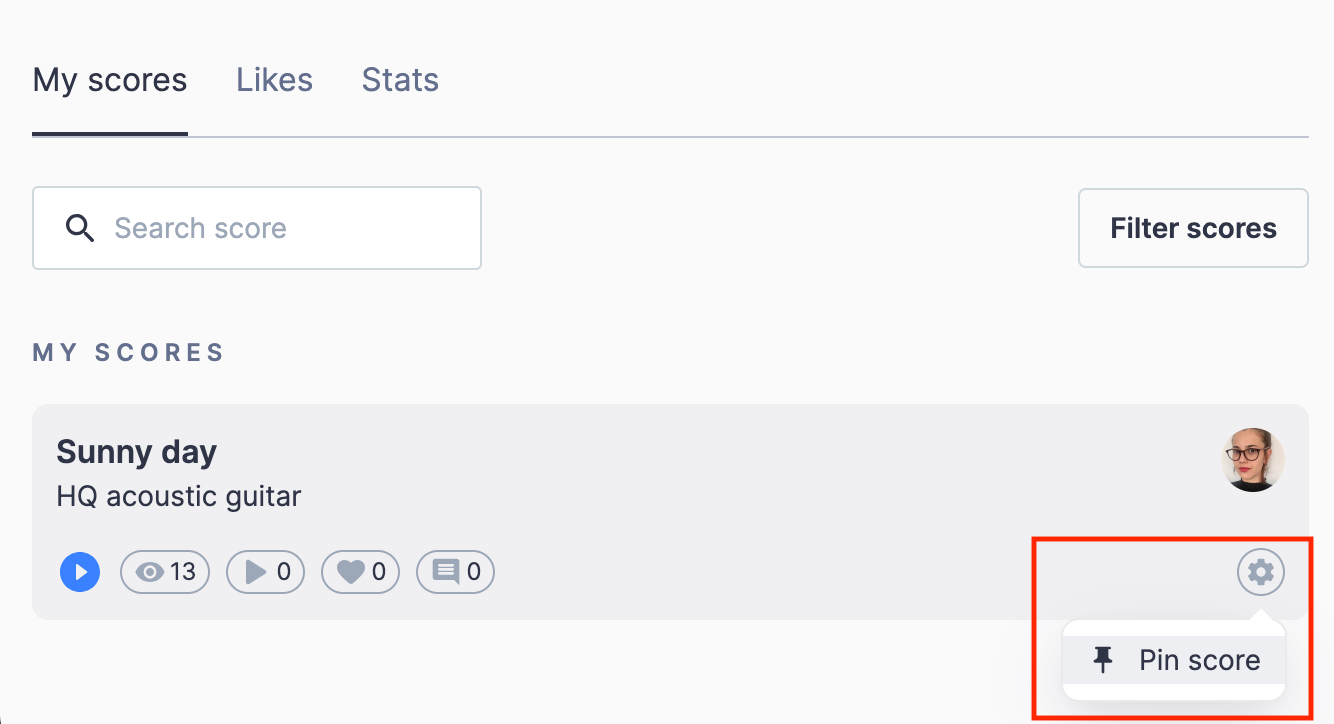
Pro tip: how to improve discoverability in our community page
Here are some golden tips to boost discoverability on our community page!
- Respect copyrights: Always ensure that when you publish your score, you're not infringing on anyone else's copyright. Let's create in a way that's respectful and legal!
- Comprehensive info is key: Provide as much information as possible about your score. The more details you share, the easier it is for fellow community members to find and engage with your content.
- Tag it right: Use relevant tags and descriptions to make your score easily searchable. This not only helps others discover your work but also builds a strong sense of connection within our community.
If you are wondering if your scores receive copyright protection when publishing on Flat, check out this page