Flat for Education Plan
How does the Flat for Education plan work?
A Flat for Education plan for your school or district includes a certain number of user licenses with unlimited access to Flat for Education. You can purchase a plan by year, multiple years, or quarter. Our plan includes a minimum of 50 licenses that can be used by anyone that has been added to your school account (teachers or students).
The advantages of our education plan:
- All the licenses start and end at the same date, so you don't have to worry about specific account dates.
- You can re-use licenses during the year. When a student leaves your class, you can delete their account to make available the license for another student.
- Licenses are automatically assigned to active people. This means only the people from your school account who sign in will get a license from your plan. When you move from a free trial to a purchased paying plan, people automatically get a license from your plan.
- They are cheaper than our individual product (96% cheaper), you can discover our pricing here.
How can I purchase a plan for my school?
If you already have a Flat for Education Account and are the account admin, you can purchase or get a quote online. Open your Flat for Educaton account, go to the "Billing" tab on the left-hand side, then choose the number of licenses that you need.
If you are purchasing a Flat for Education plan for a teacher at your school or need more info or help, please send us an email at edu@flat.io and we will get back to you shortly.
We accept the following payment methods for Flat for Education plans:
- Online by card in your account settings or via a guest purchase link (contact us)
- Purchase Orders (PO)
- Bank transfer (SWIFT, SEPA, BACS, ACH and BSB)
- Check for US customers only
- PayPal
Do you accept Purchase Orders (PO)?
Yes, we do accept Purchase Orders. Please contact us if you need a quote for your PO. You can send us your Purchase Orders by email at edu@flat.io. Alternatively, if you are the account admin, you can direclty upload them on your Flat for Education's Billing portal.
Company addresses
USA:
- Tutteo Inc.
- 2093 Philadelphia Pike #3615 N
- Claymont, DE 19703
You can download our W-9 form here if your school needs one.
For the rest of the world:
- Tutteo Ltd.
- 9th Floor, 107 Cheapside
- EC2V 6DN London
- UK
Note: Payment by check is only accepted within the USA.
How do licenses in a Flat for Education plan work?
Once you've purchased a plan, you can have an overview of its usage in your settings: School Settings > Billing. This page gives you a breakdown of the licenses under your plan as well as information about the expiration date and direct links to the list of people using the plan.
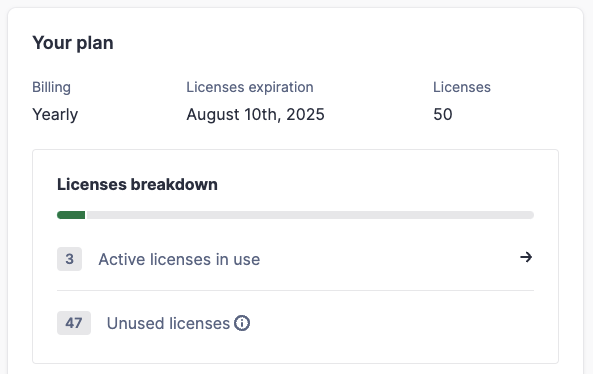
The breakdown can include the following lines:
- Active licenses: The licenses that are assigned and used by people on your school account. Licenses are automatically assigned when people sign in to Flat for Education.
- Unused licenses: Remaining licenses that are not used yet. When someone starts using their Flat for Education account, we automatically take an unused license and assign it to their account.
- Surplus accounts with no licenses: Once all your licenses are used, you will see here how many accounts won't have a license and won't be able to use Flat for Education. In this case, you can either purchase additional licenses or remove old and inactive accounts who are using a license. If you have too many accounts, this will also be displayed in red next to the total licenses number:

To re-use a license and remove an account, you can either open the list of people using a license from that page, or from the "People" navigation item. Check out our dedicated guide to learn how to remove Flat for Education accounts.