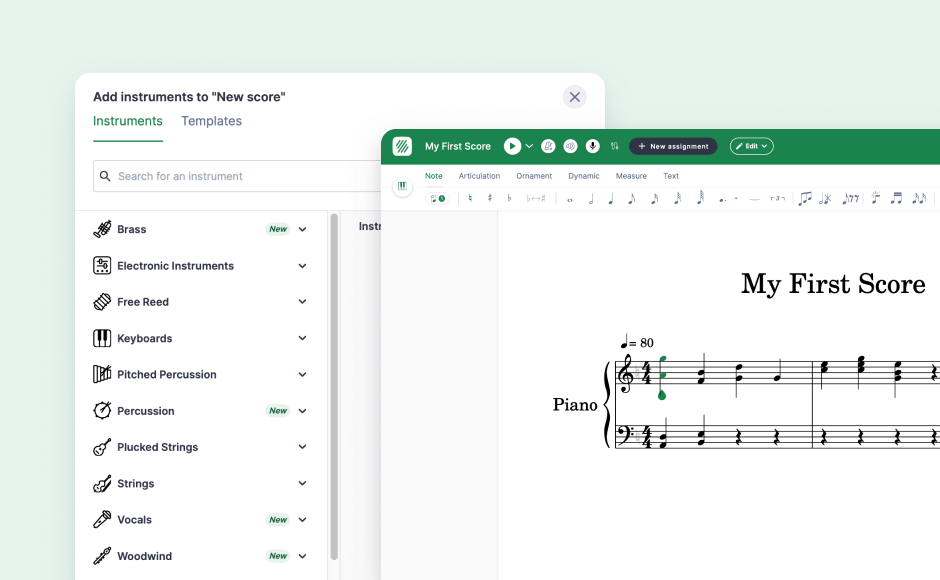Language
🇺🇸
Flat for Education step by step Tutorial
Welcome to Flat for Education! If you're new to Flat for Education, you're in the right place to get all the basics about the platform! Below you'll find all the important steps to take in order to save time and increase interactivity in your classroom.
If you need more information about our music notation software, take a look at this dedicated section.
Creating a class enables easy assignment generation and progress monitoring, making it a convenient tool for organizing and sharing activities with students.
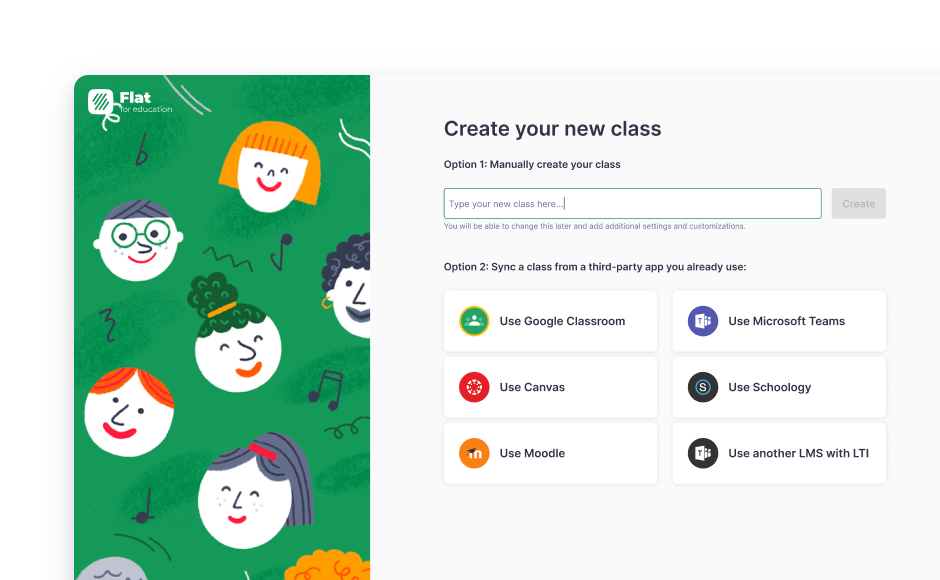
Adding students to your class is quick and easy with multiple options available. Use class code invites, LMS synchronizations, or manual account creation.
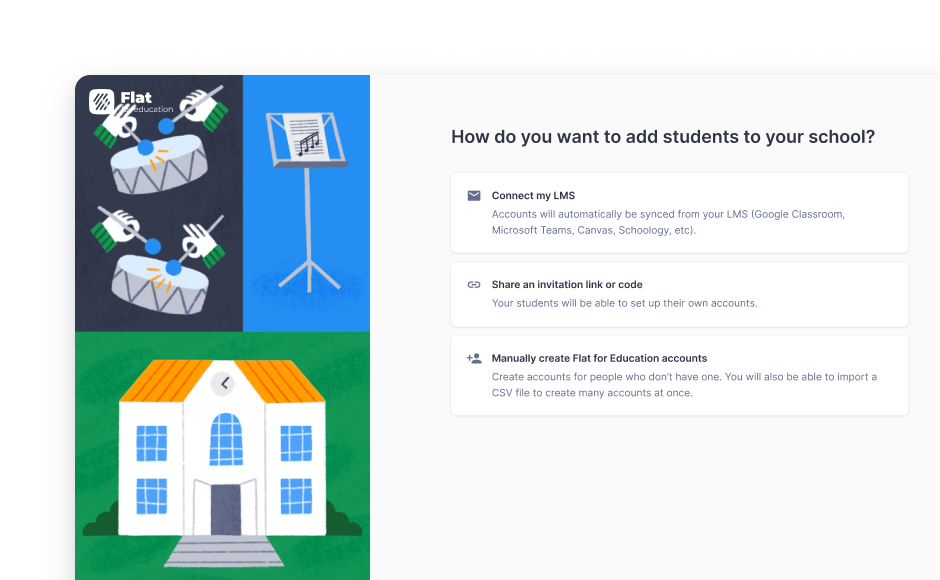
Dive into the Resource Library, the database for your assignments and tools. Save time managing assignments and optimize your teaching routine!
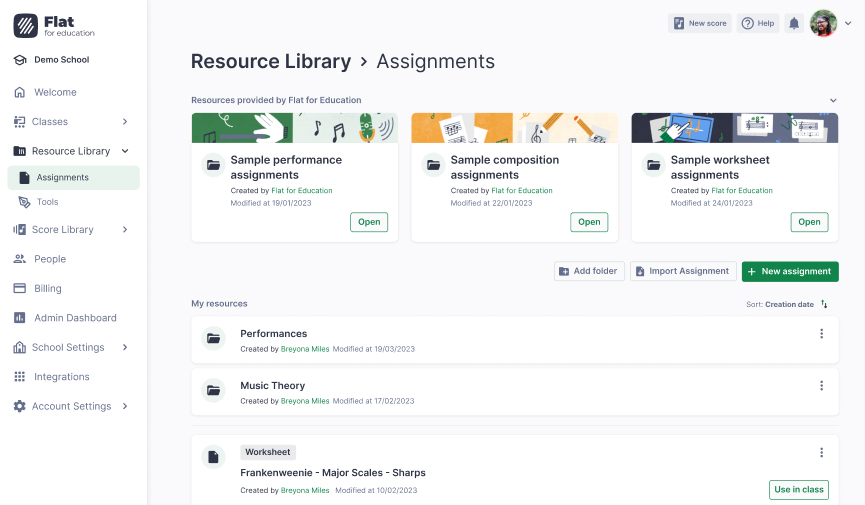
Discover the different kinds of activities and assignments you can create with Flat for Education.