How to import a file from MuseScore?
To import your sheet music from any version of MuseScore or MuseScore.com into Flat, we advise you to use MusicXML or directly a MuseScore file (feature in beta).
Import your MuseScore or MusicXML file on Flat
On Flat, go to My Library, then drag & drop your Musescore or MusicXML file. You can also click on the Import a score or tab button, or New score or tab and choose Import your creation:
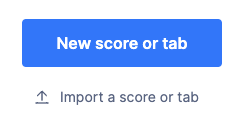
Choose your file(s), and they will be directly added to your Flat account.
You can also export your scores back in MusicXML from Flat and open them With MuseScore.