Playback Troubleshooting
After starting the playback, the sliding bar is moving forward but there is no sound
This issue mostly happens when using the web app or the native app on phones and tablets. Usually it is happening because the silent mode of the device is active.
- On iOS, the switch button on the side of the iPhones can turn the silent mode on and off. If an orange indicator can be seen within the switch button, it means that the silent mode is on.
- On recent iPads and iPhones, silent mode can be toggled through the Control center:
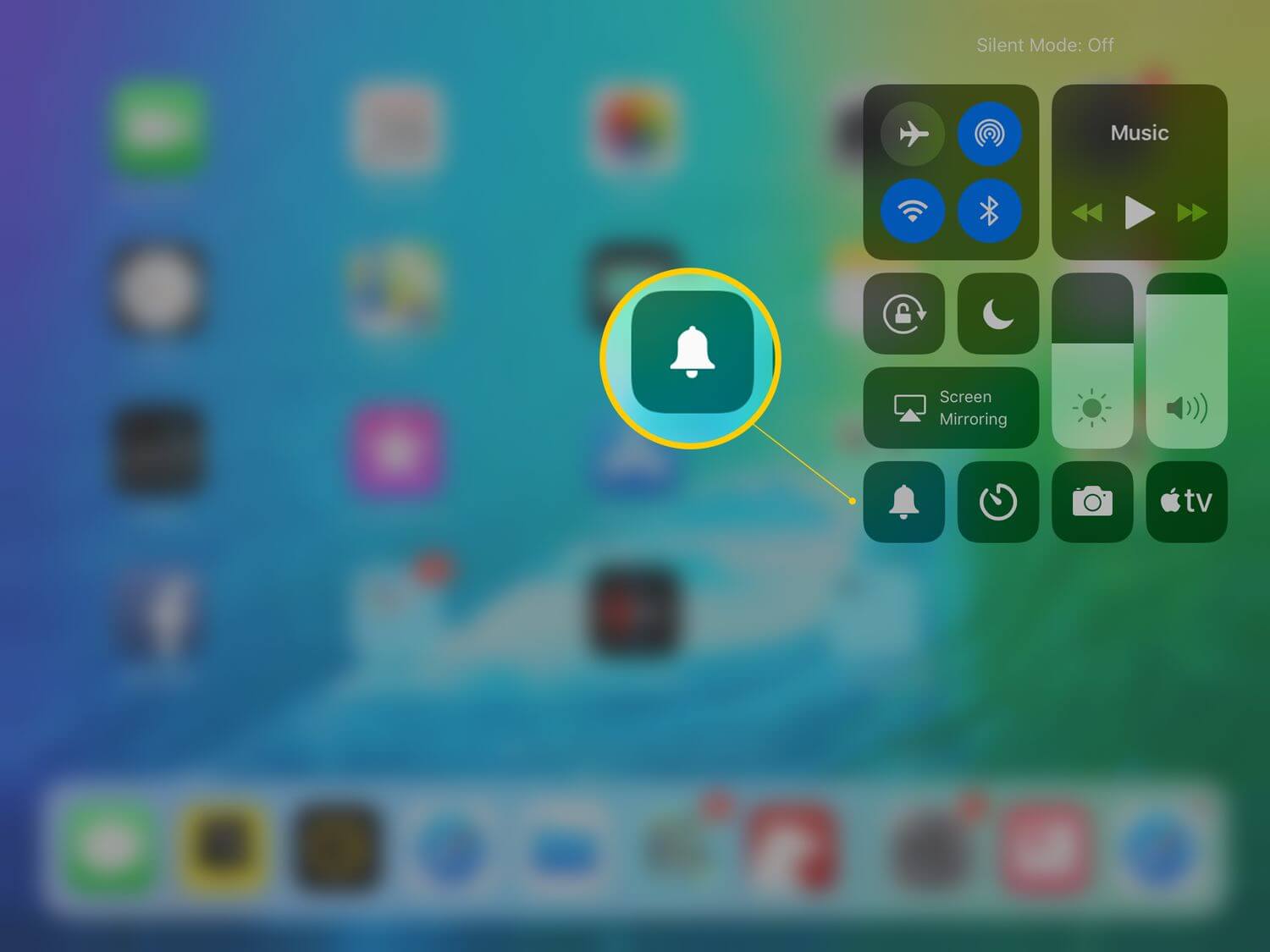
- On Android devices, some vendors implemented their own custom silent mode on top of the Android system. Please check the specificities of your device in the manual or online.
The sliding bar is not moving after starting the playback ("Web Audio API is stuck" error)
This issue means that the timer of the Web Audio API, used to generate audio in the web browser, is stuck in time and since we rely on it to schedule our audio events, we cannot playback the score.
It is often an issue occurring at the operating system level, or because a third-party software is currently using the audio card used by the web browser.
If this issue happens to you, we recommend to :
- First, just try to refresh your web page, or kill the iOS app and restart it.
- If nothing changed, restart your computer or device.
- Once restarted, only start your web browser with Flat (or Flat iOS app) and directly try to use the playback.
- If the issue still happens and you are using a computer, try with a different web browser.
- If it still happens with a different web browser, then try to contact us.
We hope it will allow you to fix this issue. Otherwise, please contact our team to get some help.