Edit & Re-use an Assignment
1. Editing an existing assignment in your Library
The Resource Library allows you to edit assignments at any time. Simply open the assignment and click Edit to make changes.
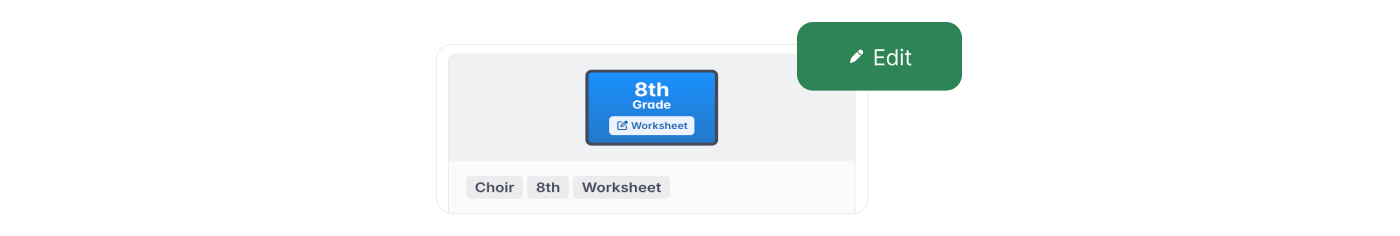
Note: Changes made in the Resource Library do not affect assignments that have already been published to your classes. Edits apply only to the original version stored in your library.
2. Editing an existing assignment within a class
To edit an assignment from a class, open it and click Edit. However, keep in mind:
- The publication date cannot be changed once the assignment has been published.
- For worksheet assignments, once assigned to a class, the questions cannot be edited—only the overall settings can be modified.
3. Reuse assignments over time
The Resource Library makes it easy to reuse assignments whenever needed. To do this:
- Select an assignment and click + Use in Class.
- Choose the class(es) to assign it to.
- Set a publication date (default: Now).
- Set a due date (optional).
- Assign it to all students in a class or select specific students.
- If assigning to multiple classes, use the checkbox to apply the same publication and due date across all classes.
- Click Publish to finalize the assignment.
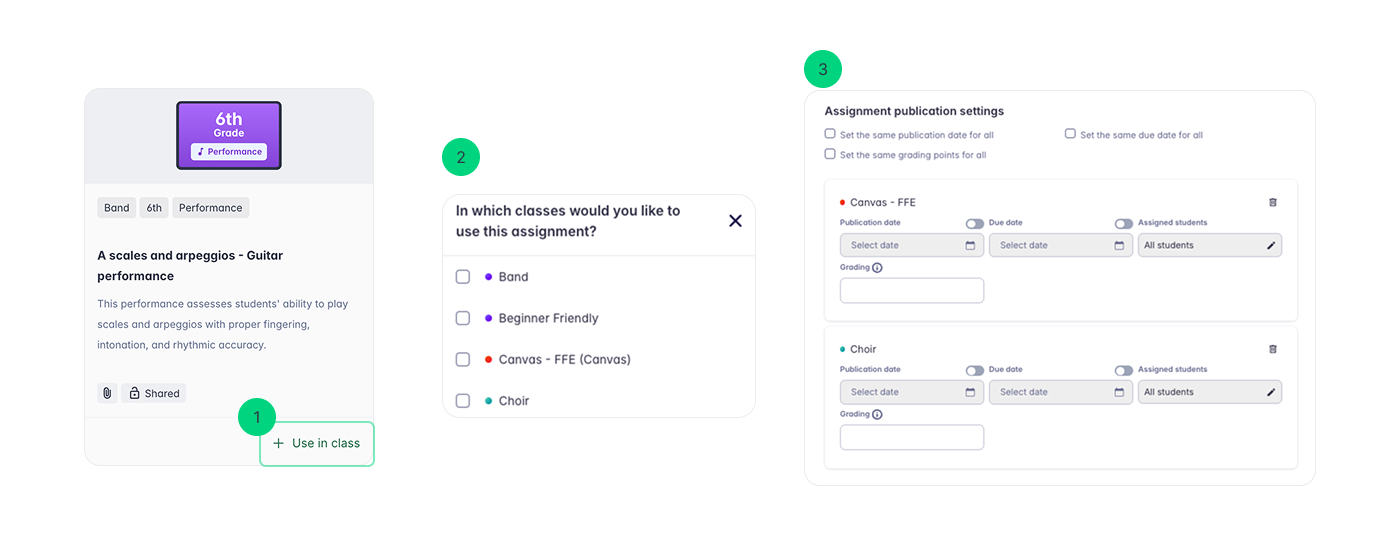
By leveraging the Resource Library, you can efficiently manage, modify, and repurpose assignments to streamline your teaching process.
Video tutorial
For more information on how to re-use assignments, watch this video tutorial!