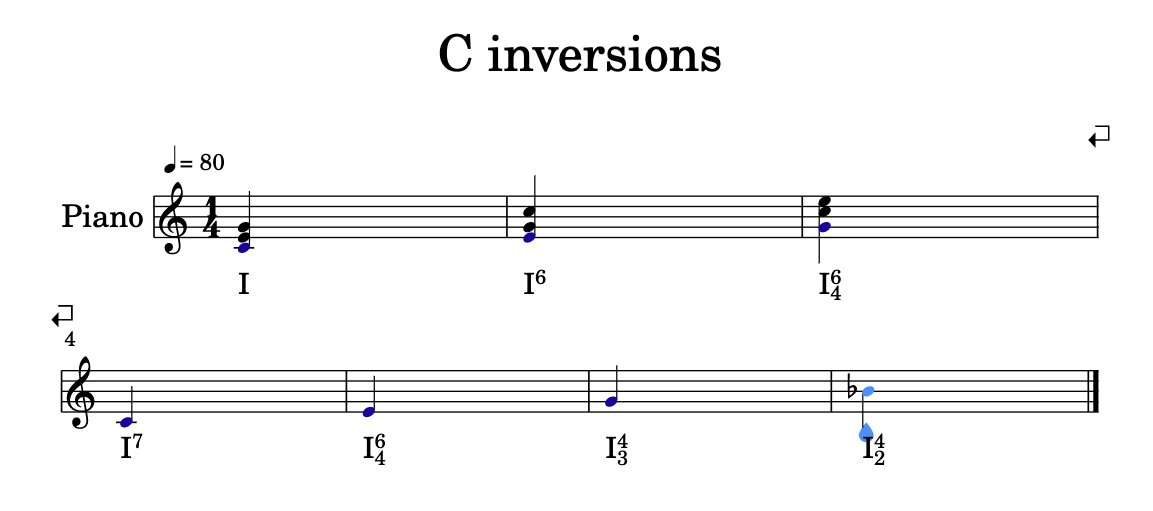Use a score as a template
A very versatile type of activity you can create on Flat for Education is an assignment using a template score. The idea is to make your students work on a score you have created. Each of your students will be working on a copy of the score.
You can imagine many different activities with a template:
- Find the mistakes
- Complete the intervals/chords
- Write a missing part
- Finish the composition
- Melodic and Rhythmic dictation
- ... The possibilities are endless.
First, you need to set the assignment type to Template, and select the scores you want your students to work on.
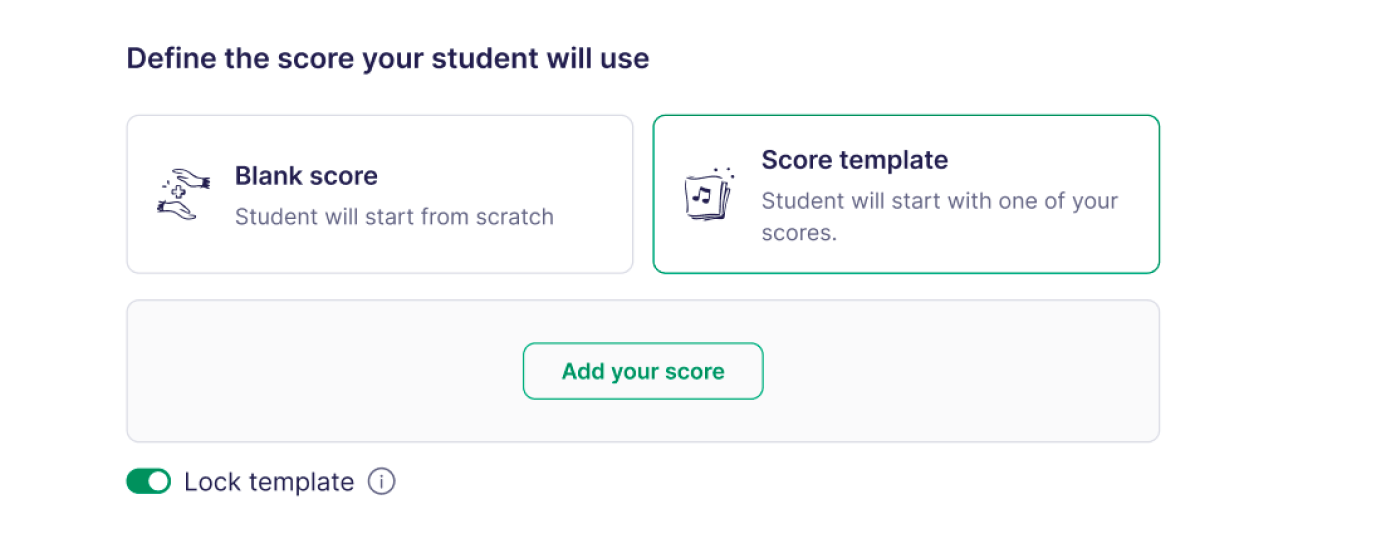
Locking the template
You might want to prevent your students from changing the content you have created on the assignment. You can do so with one of the extra features on the bottom of the assignment editor page: Lock Template. This way, the student won't be able to remove or alter the notes that were already on the score while working on the assignment.
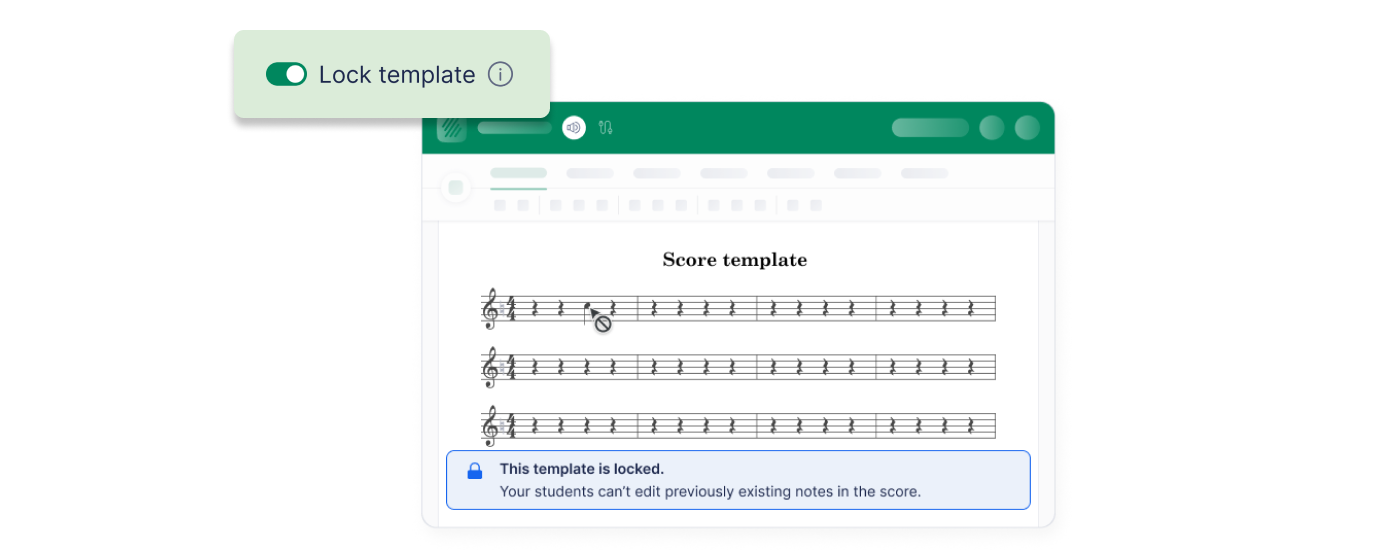
While the student is working on the score, the notes that were already there will appear in dark blue. On the assignment example below, the student has to complete chords from the root note.