Flat for Education's Teams App
Flat for Education is a cloud-based music notation app, available both on the web and mobile devices. With our Microsoft Teams app, you can quickly share any music score from your Flat account to a Teams Group or Chat as an interactive tab. Other Teams users can access it with one click, without their needing to sign into Flat for Education.
Get started with our Teams App
To get started, get our Teams App from Microsoft AppSource, or directly in Microsoft Teams by adding a new Tab to your Teams Class or Chat:
- Click on the "+" button to create a new tab in your Teams Group or Chat
- Choose Flat for Education in the list of apps available.
Embed music notation into your classes
Once the configuration dialog is open, you can either:
- Sign into Flat for Education using your Microsoft account and choose a score from your account.
- Directly paste any Flat for Education public link or private sharing link without the need to sign in.
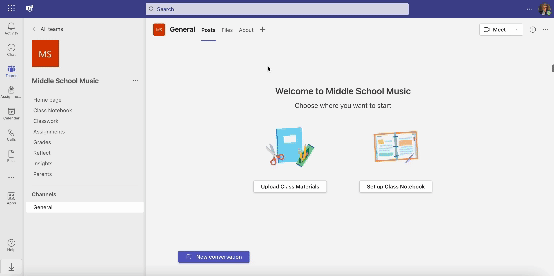
Once your interactive score is added as a tab to your group or chat, any participant can view it, play it using our playback or an external audio/video device, and directly print it from Microsoft Teams.
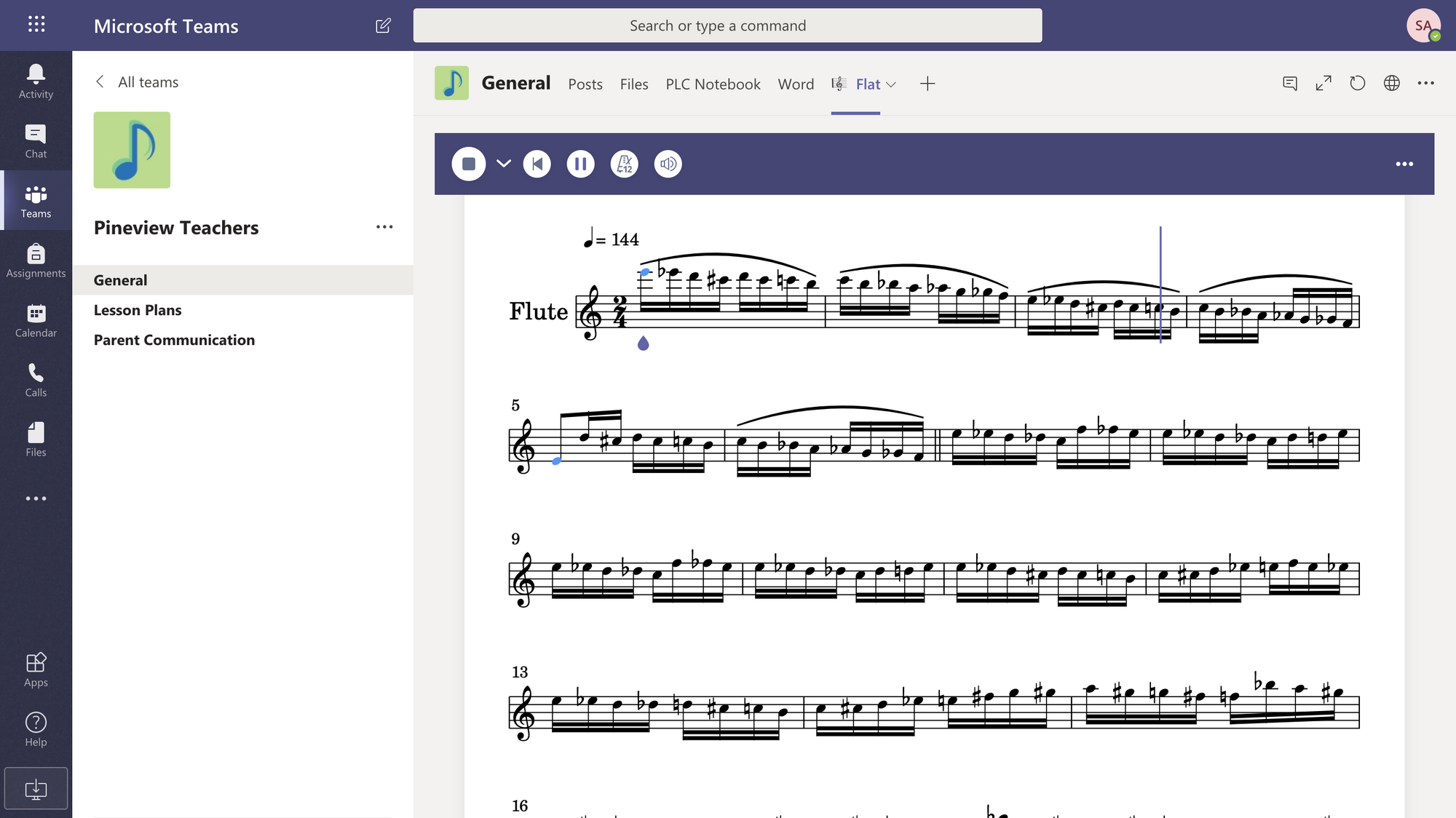
You can also replace the score in the tab with another one, or rename your tab with your score name if you'd like:
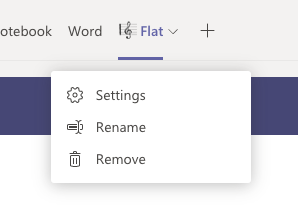
Go further with Flat for Education and explore the assignments
Empower your students to explore musical composition and theory through Flat for Education. With an intuitive interface accessible via the Teams app, craft assignments that encourage creativity and musicality. From creating their unique music scores to collaborative group projects, Flat for Education offers an interactive and user-friendly platform, enabling seamless sharing of templates and fostering vibrant group collaborations.
Sign up with your Microsoft Teams and sync your Teams Class rosters with Flat for Education in a few clicks. Learn more.