Inline comments
Inline comments are a powerful tool to easily give contextualized feedback on Flat's sheet music. They work in real-time across devices, and can even be used as simple reminders for your own work.
Some use cases
Here are some use cases and examples when you can use inline comments.
As a teacher:
- Give live feedback with some context to your students during an assignment
- Tag students at a precise point in the correction of an assignment
- Give your students details of the evaluation grid directly on the music score
As an individual composer/arranger:
- Add a memo to a precise point you want to edit in your sheet music or tab
- Tag your friends/collaborators you previously invited for feedback/edits in a music score
- Share your approach and give details on the way you worked on a composition or arrangement
How to add inline comments?
To add an inline comment, select one or multiple notes, then click on the comment icon next to the selection. A popover will be displayed on the score where you can add your comment.
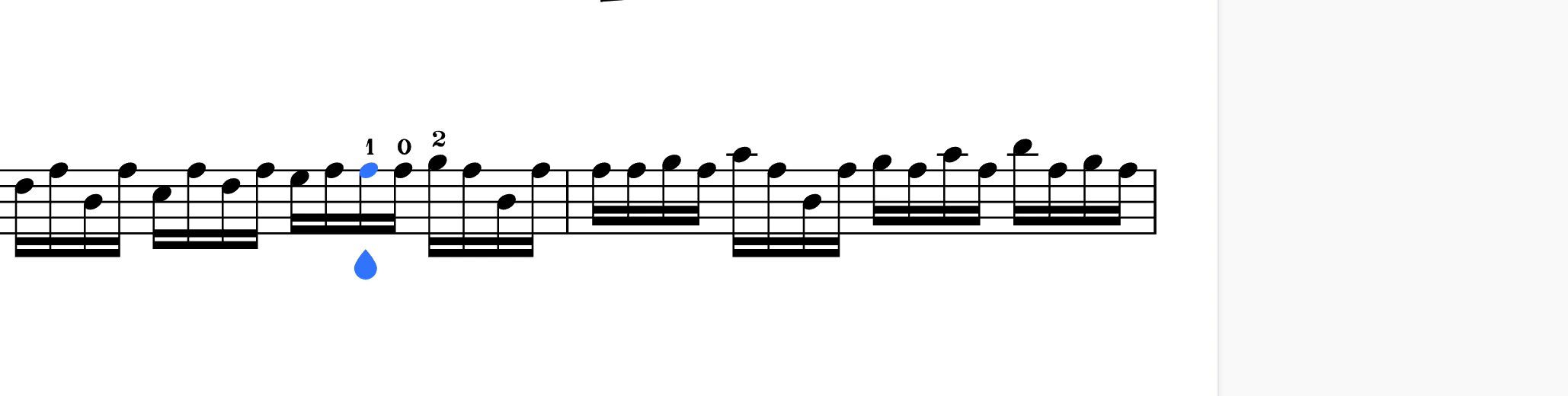
Tip: You can insert new lines in your comment by pressing Shift + Return.
Tip: When you click on a comment card, your cursor will automatically be set to the beginning the highlighted zone on the score. And when your cursor is in a highlighted zone, the associated comment will be highlighted on the side of the screen.
How to remove inline comments?
You can remove inline comments by resolving them. On the top of a comment, you will see a green tick button to mark the comments thread as resolved:
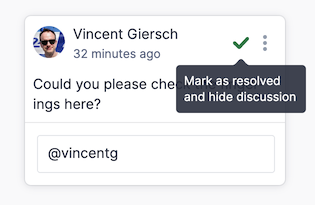
Want to add global comments instead?
On public scores, you can give public comments on the scores instead of contextualized comments. If you own the score, open it by clicking on "..." next to a score on the My Library page, and choose "View".
If you are a teacher and want to add global feedback on a submission, on the review page of a student's work you have the possibility to give feedback. If you use an LMS like Google Classroom or Canvas, you can also add a comment in your LMS next to your student's submission.