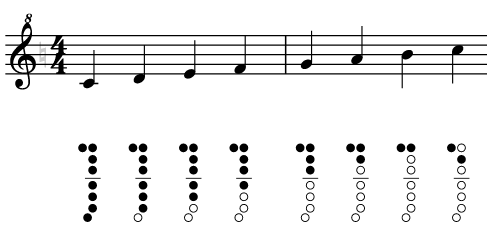Recorder fingerings
Flat allows you to generate recorder fingerings diagarm, based on the notes written on your recorder part.
Enabling Recorder Fingerings
To enable the recorder fingerings, you need to open the instrument settings. You can do so by clicking on the instrument button on the left of the toolbar, then clicking on "Manage instruments". You can also click on the instrument name on the score.
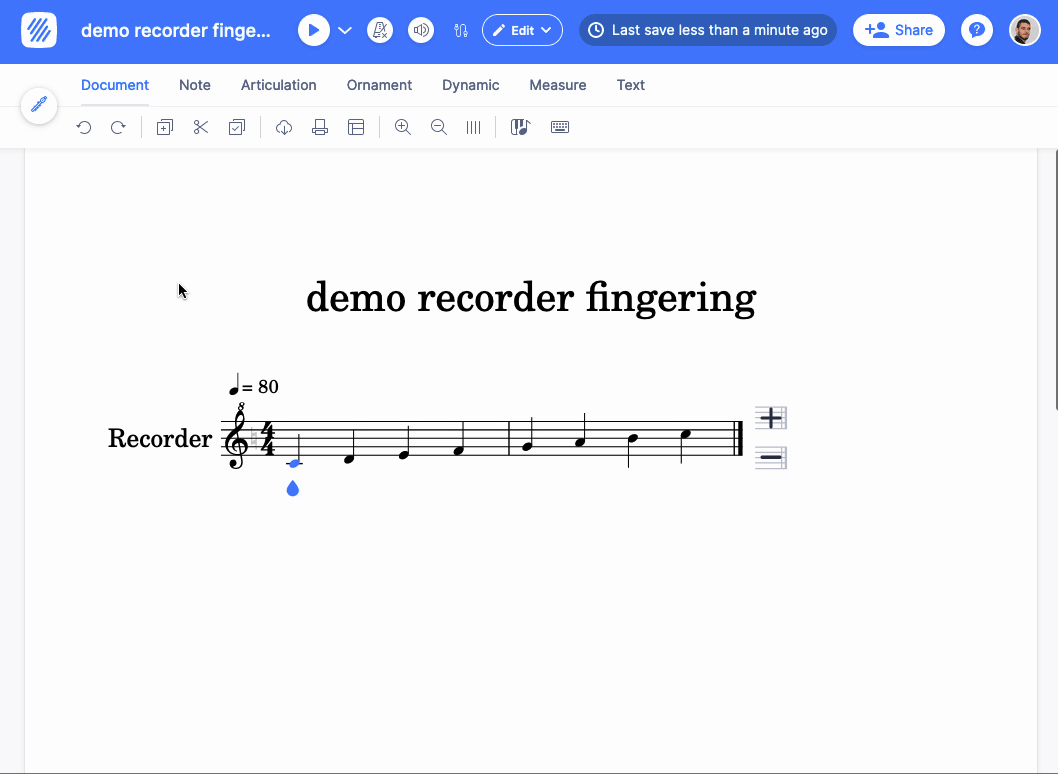
From there, you can configure the recorder fingerings diagrams:
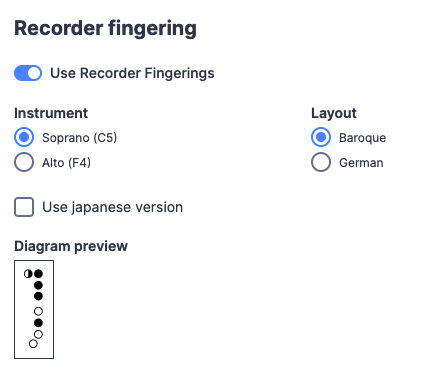
Instrument
You can choose if you want the fingerings diagrams for a Soprano recorder (in C5), or an Alto recorder (in F4).
Soprano
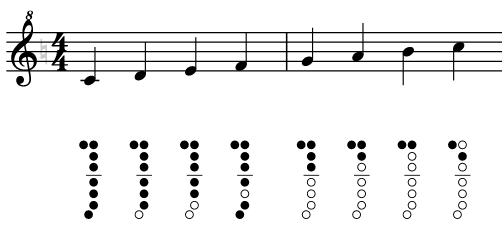
Alto
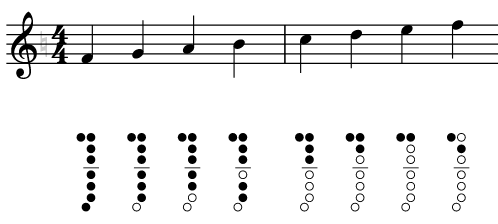
Layout
For soprano recorders, there are two possible layouts for the holes in the instrument. Baroque is the more widespread one. German is a more unusual one, that can be used in an educational context. On this layout, the F/5 is played with a fingering that seems to fit more with how other notes are played. However, notes with higher pitch sound slightly incorrect.
Baroque
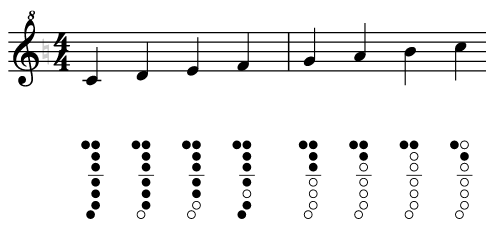
German