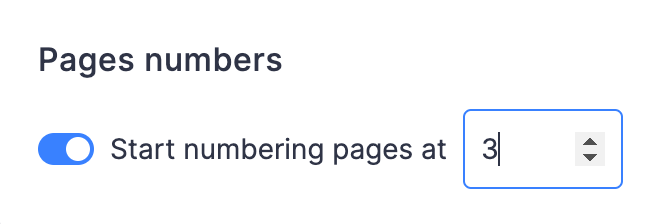Page size, Orientation, and Margins
To customize the paper size, orientation, and margins, simply click on Layout settings located next to the print buttonin the Document toolbar.

Pages settings
Under the Pages settings, you can choose the Orientation of the paper, the Page size and the different margins.
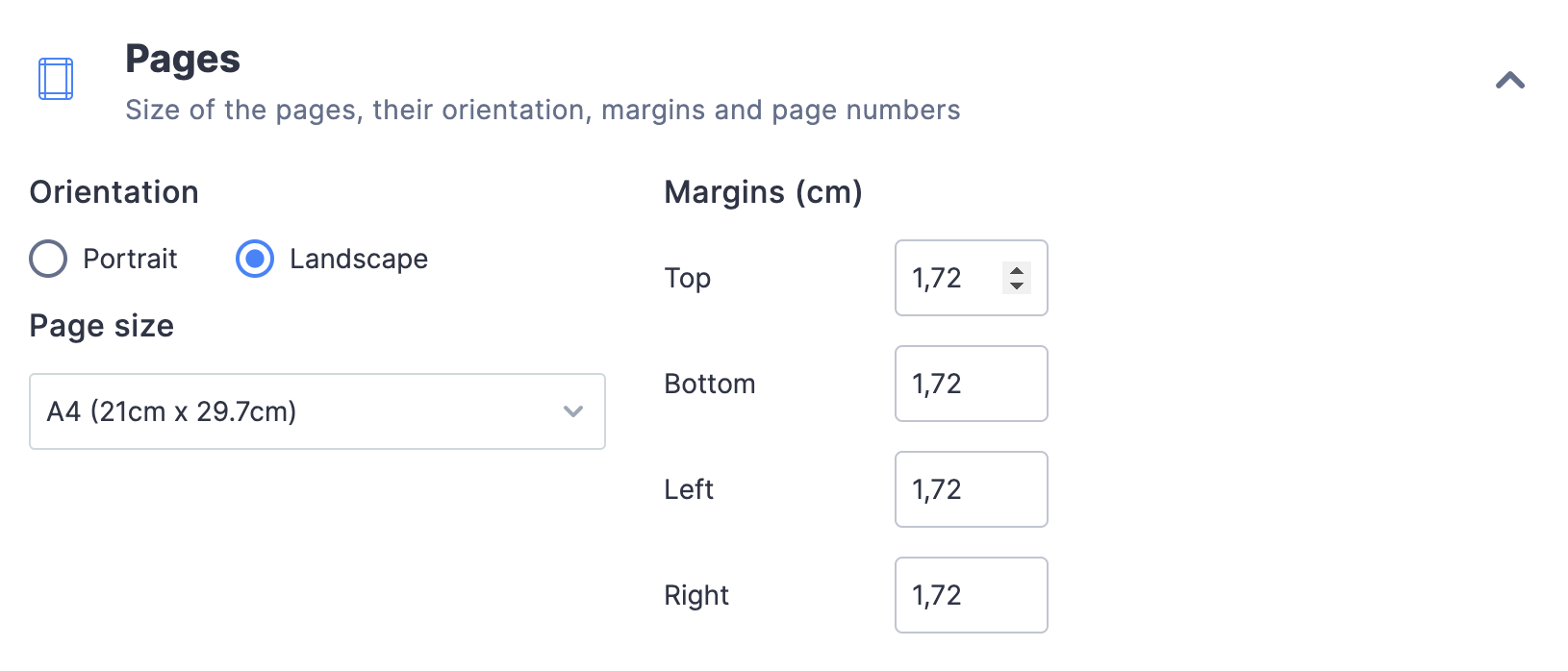
If you're in the US, the default page size is US Letter and the measurements are in inches. In other countries, the default page size is A4 and the measurements are in millimeters or centimeters.
Pages Numbers
Flat automatically adds page numbers if your score has at least two pages. You can set the starting number for page numbering in the page numbers section. For instance, you can choose to begin numbering from 3 if you want the first page to be labeled as 3. To do so, first enable the option ''start numbering pages at" and insert the right number.