Undo / Redo an action
On this page, you will see how easy it is to undo & redo actions you just did on the editor
These actions are available in the document toolbar:
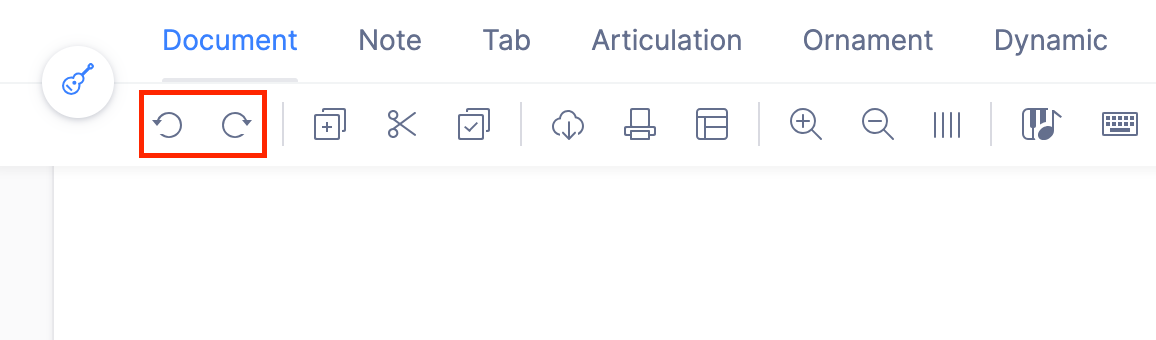
Undo
You can undo an action using this icon in the toolbar
You can click the toolbar or use your keyboard shortcuts: CMD / Ctrl + Z
Redo
You can redo an undone action using this button:
You can click the toolbar or use your keyboard shortcuts: CMD / Ctrl + Y
And voila!