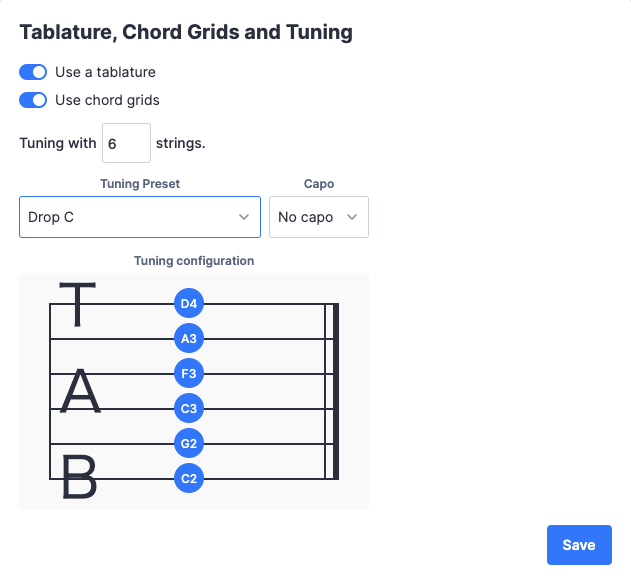Chord grids
Chord grids (also known as chords diagram or chords frames) are a way of describing how to play a chord, by showing which strings are played, and which frets are pressed.
How to work with chord grids on Flat
To use the chord grids, you have to access the instrument settings. There you can open Tablature, Chord Grids and Tuning.
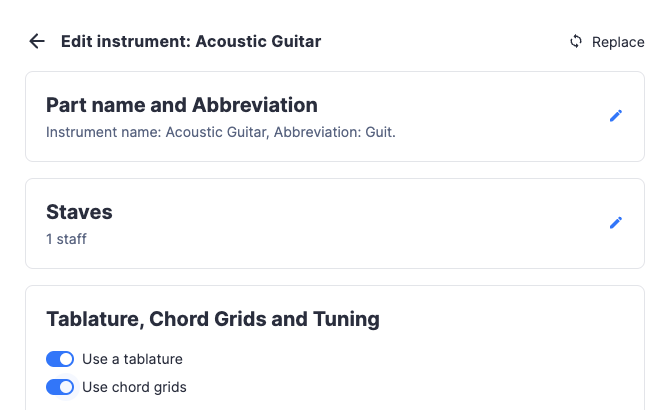
There, toggle the Use chord grids checkbox. This way a grid will be generated for all the chords in the part. You can use the chord tool in the Text toolbar to insert additional chords to your document.
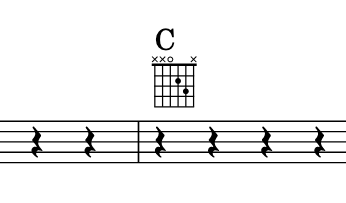
Grids will also be generated for new chords. You can edit the grids by clicking on it:
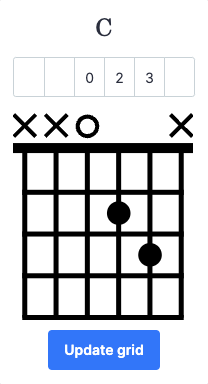
There you can either input write the frets numbers in the input above, or click on the fret on the fretboard. Once you are done, click on the Update grid button.
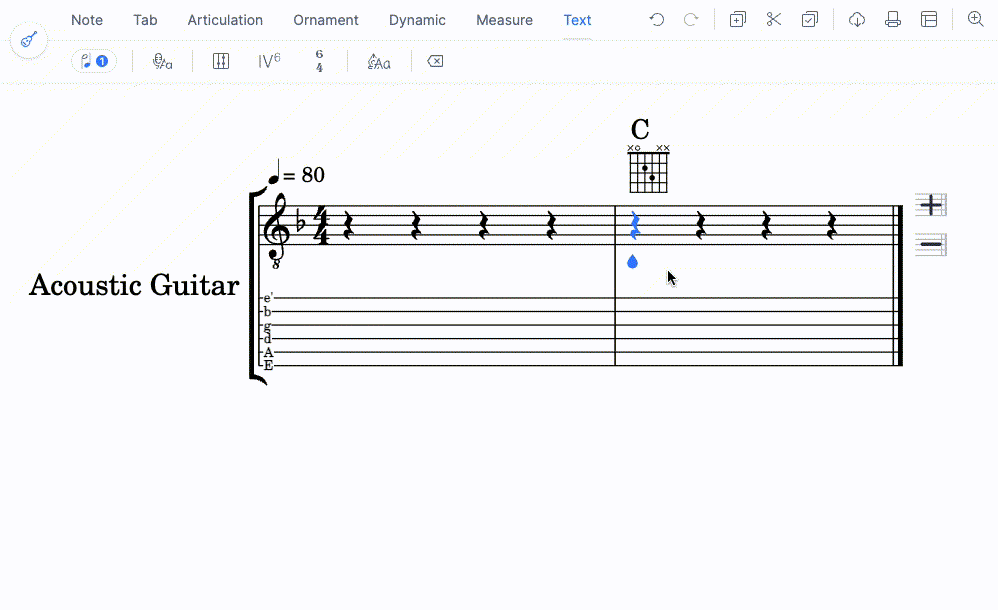
Tuning and Capo
Once your score is created, the tuning and capo of a tab can be configured in the instrument settings. Changing the tuning or capo configuration will affect future chords added and updated. Using this feature, you can have grids from 3 to 14 strings with any tuning you want. Learn more on the dedicated tuning help page.