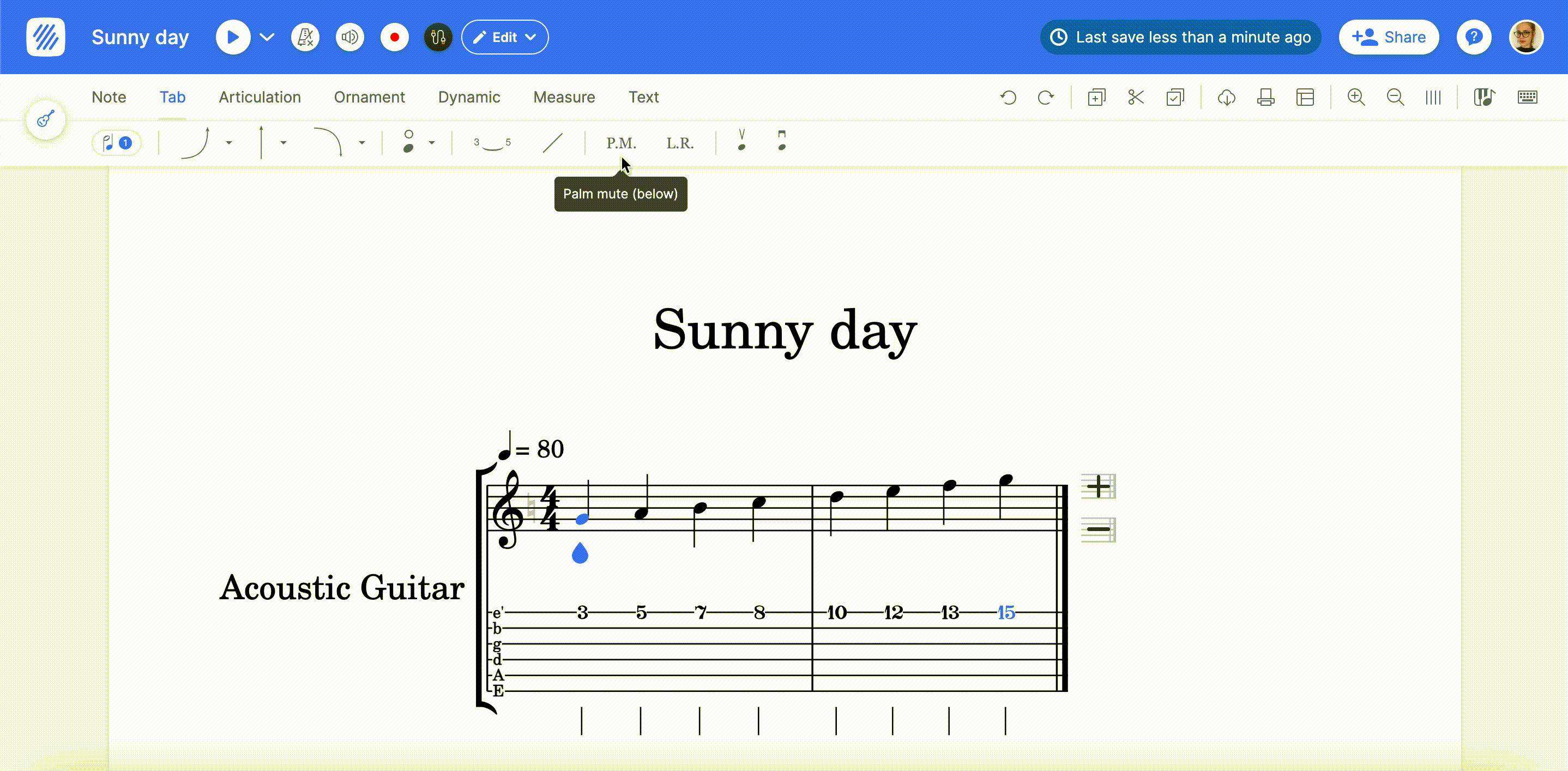Palm Mute & Let Ring
Summary
| Feature | Toolbar | Icon |
|---|---|---|
| Let ring | Tab | |
| Palm mute | Tab |
What is a palm mute?
A palm mute is a guitar technique where you place your hand on the strings, right above the bridge. This dampens the sound and creates a muted effect. This technique is often used to add a percussive quality to the music.
What is a let ring?
"Let ring" means allowing the guitar strings to vibrate freely without muting them. It's like using a sustain pedal on a piano, where the notes continue to sound. This technique creates a sustained and resonant effect in the music.
How to use let ring and palm mute on Flat?
Let ring and palm mute are available in the Tab toolbar. To insert them, place yourself and click on the L.R. (let ring) or P.M. (palm mute) icon. The desired marking will be added from the cursor location to the end of the measure. Like others range markings on Flat, let ring and palm mute have the ability to be moved horizontally along the part through drag and drop.
You can also adjust their size by using the two circular handles at both ends of the marking.
To remove L.R. or P.M., click on the icons while the cursor is located in the range of the marking or select the marking and press the "Delete" shortcut on your keyboard