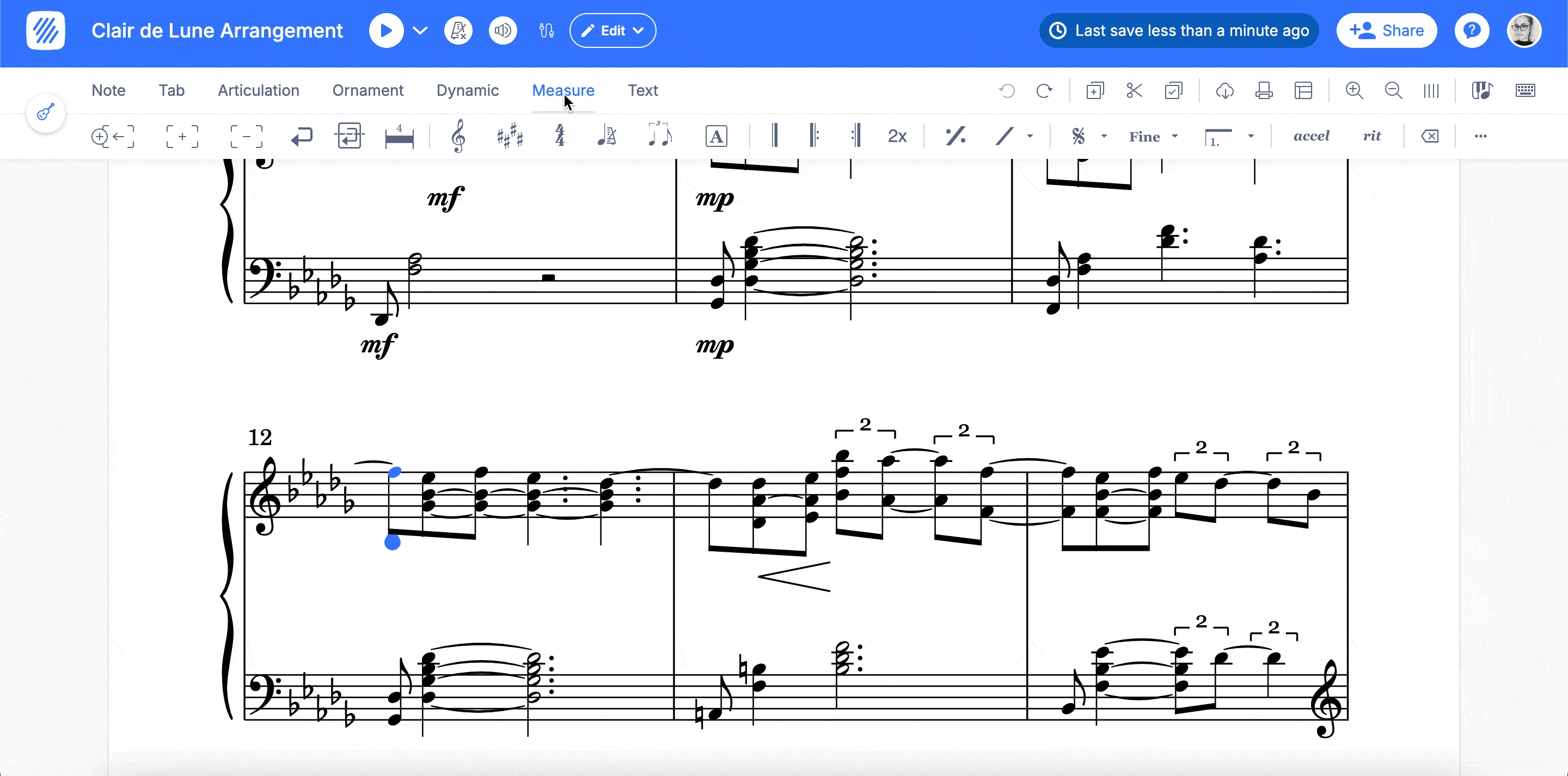Add or remove page breaks
What are system breaks?
A page break in music notation is a deliberate division of the score between two pages to enhance readability for musicians. With this feature you can:
- Include different scores all in a single document
- Separate orchestration parts into distinct scores within one document
- Compose entire concerts with various movements all in one place.
... and much more!
How to add a page break?
To add a page break, place yourself and click on the page break icon available in the "Measure" toolbar.
How to remove a system break?
To remove a page break, you can either:
- Click on the page break on the page then click on delete
- Place yourself where you added the page break and click once again in the page break.