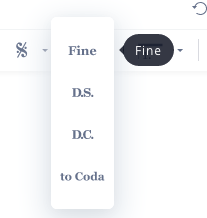Add a Fine
Summary
| Feature | Toolbar | Icon |
|---|---|---|
| Fine | Measure |
Purpose
The fine markng is used to mark the end of the score. The player stop at the fine after having jumped back to the beginning of the score, or to a segno marking.
Add a fine marking
You can add the Fine marking by going to the "Measure" toolbar. Select the measure to be the end of the score, then click on the fine button. If there is already a jump in this measure, it will be replaced by the Fine.