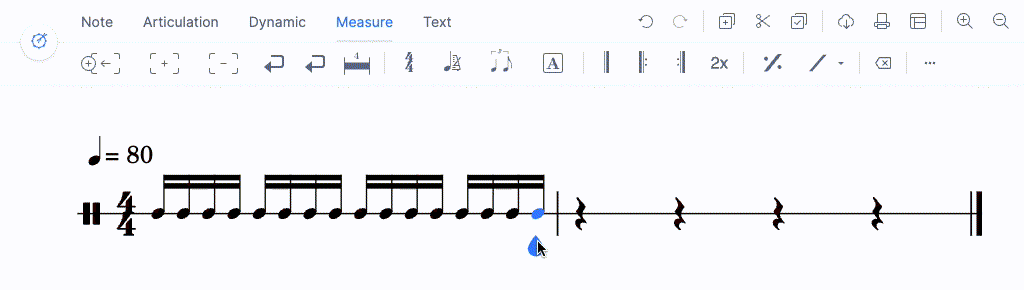Measure Repeat
Summary
| Feature | Toolbar | Icon |
|---|---|---|
| Measure Repeat | Measure |
What are the measure repeats?
The measure repeat symbol indicates that the measure where it is used is to be a repetition of the previous measure. This one is often used in rhythm parts.
How to use measure repeats on Flat?
The Measure Repeat tool is available in the Measure toolbar. Put the cursor on the measure where you want to add the measure repeat, then click on the Measure repeat icon to insert it. The content of the previous measure will be repeated in the current measure.