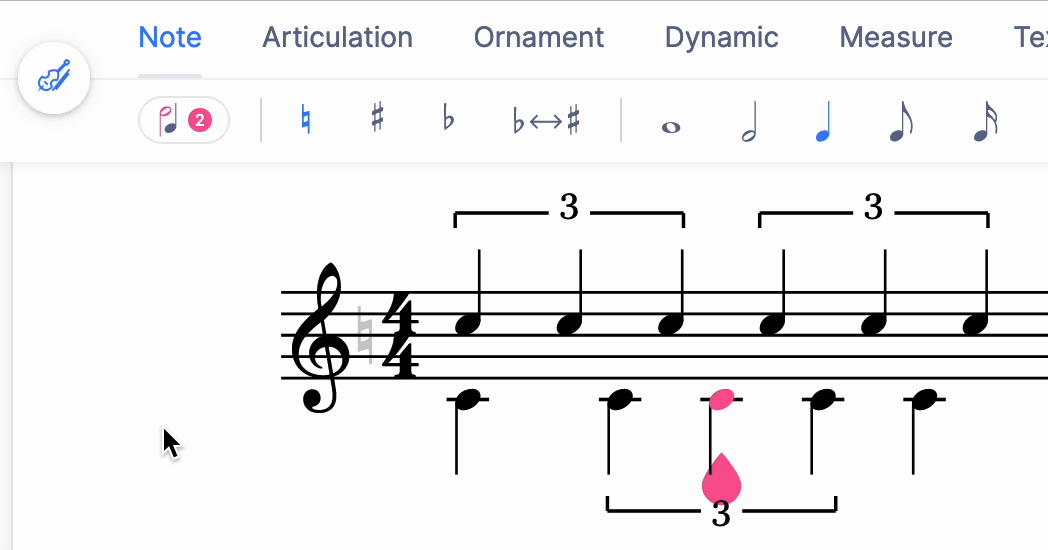Swap Voices
Summary
| Toolbar | Icon |
|---|---|
| All the toolbars |
Purpose
You can use this tool when you want to change the stems directions of voice notes on the selected range.

The tool will actually change the voice assigned to the notes in the selected range. The notes of the upper voice will go on the lower voice, and the opposite for the notes of the lower voice.
How to use it
You need to select the range of notes that you want to swap. Then click on the voice button, and click on the button Swap voices.
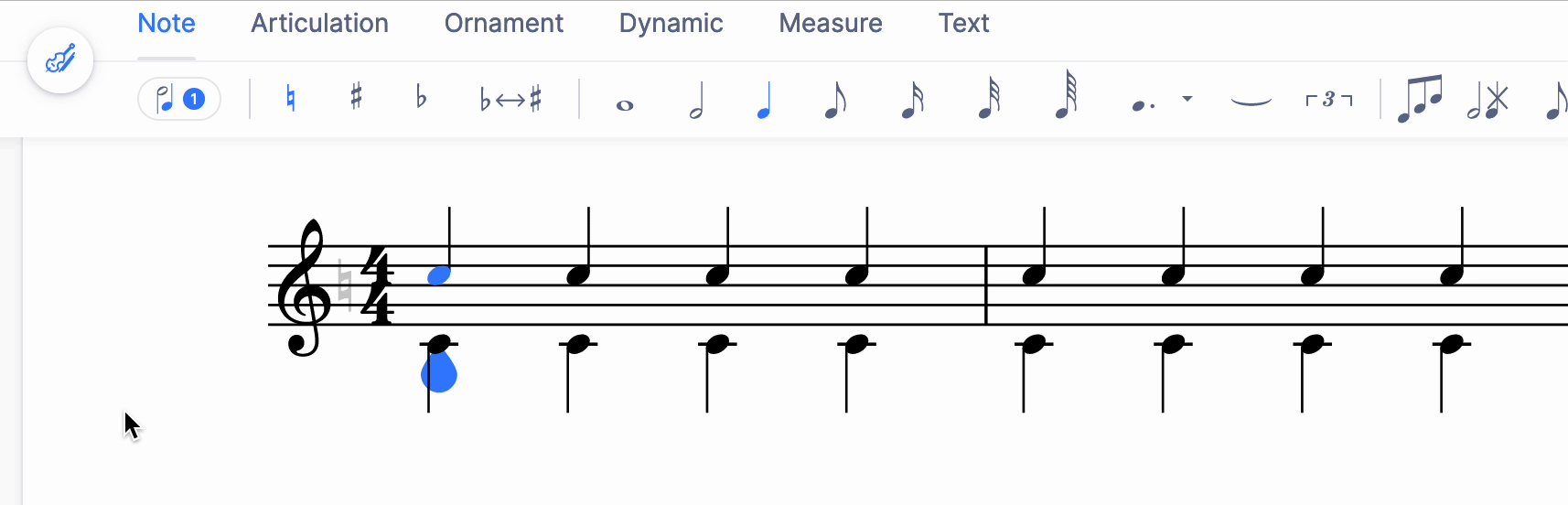
Tuplets
When there are tuplets in the selection, the tool will make sure to encompass all the notes of the tuplet.