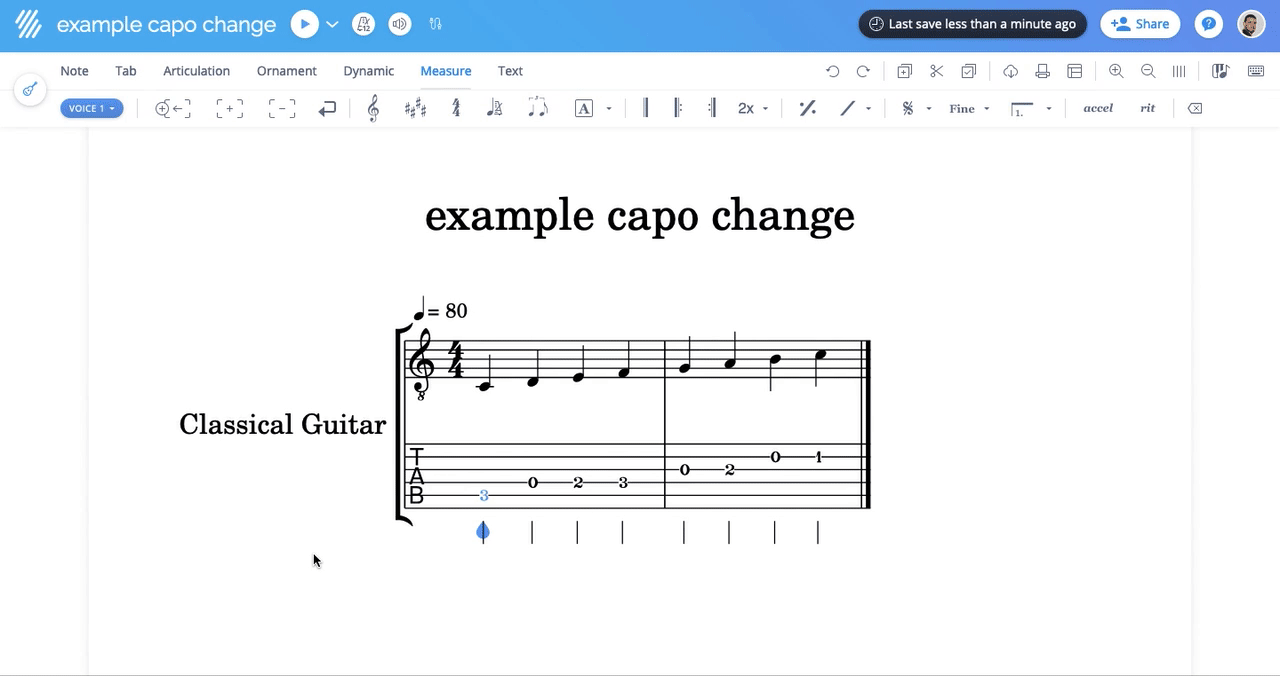Tablature: Tuning and Capo
With Flat, you can create Tabs and chord grids for plucked string instruments up to 14 strings with your own tuning and capo. The tablatures are always synced with the music notation, which makes the notation or the tabs easy to input, based on your preference.
You can change the tuning and capo of your tabs and chord grids at two places on Flat:
- In the editor, you can change the configuration of existing tabs. When changing the tuning or capo configuration, your existing tablature will be updated accordingly.
- With a custom instrument: you create the configuration with the tuning/capo you want and save it in your account. Then, you will be able to use these instruments when creating new scores/tabs or adding new instruments in existing scores.
Changing tuning in scores
To manage the instruments and part settings, click on the instrument button on the left on the toolbar, then click on "Manage instruments". You can also click on the name of the part on the score to directly edit it.
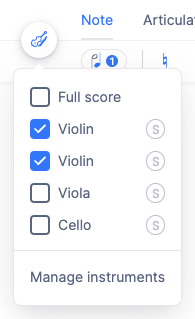
Then click on "Edit" next to the part you want to change:
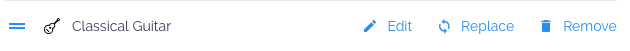
And open the "Tablature and Tuning" panel to change the options of the tablature:
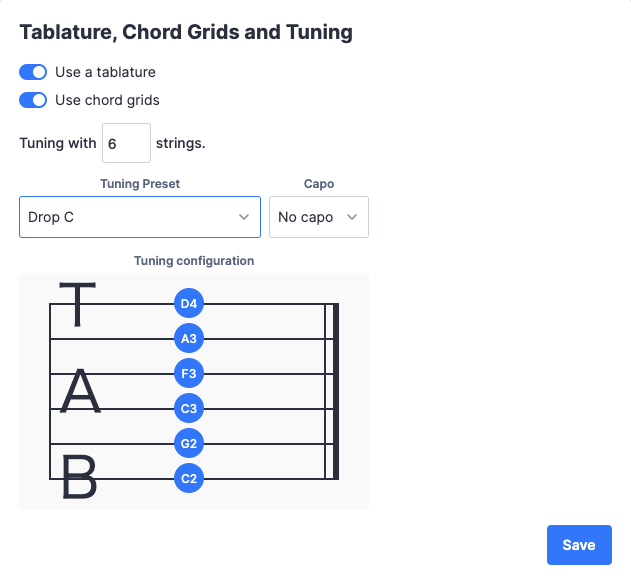
Start by adjusting the number of strings of your instrument (between 3 and 14), then choose the new tuning to use from our presets list or by setting your own configuration. You can also adjust the capo at the same place.
When updating the tuning, your existing tab will be updated to use the new settings. If you didn't have a tab enabled before, we will generate the tablature based on your music notation. You can then make the changes you want on the tab.
Changing the Capo
If you only change the capo of a part, you have the possibility to keep the current fret/strings of notes, and have the pitches and key signature transposed.