Tuplets
Summary
| Feature | Toolbar | Icon |
|---|---|---|
| Tuplet | Note | |
| Duplet | Note → Tuplet | |
| Triplet | Note → Tuplet | |
| Quadruplet | Note → Tuplet | |
| Quintuplet | Note → Tuplet | |
| Sextuplet | Note → Tuplet | |
| Septuplet | Note → Tuplet | |
| Nonuplet | Note → Tuplet | |
| Tuplet (11) | Note → Tuplet |
What is a tuplet?
In music, a tuplet is a special rhythm where you split the beat into an unusual number of equal parts, different from what the time signature suggests. This is shown by a number, indicating the fraction involved. The most well-known kind of tuplet is called a triplet. In a triplet, you play three notes in the space of two regular beats. This adds a unique feel to the music.
How to add a tuplet?
On Flat, you can add a tuplet by first selecting the inner duration of the tuplet. Then, open the Note toolbar and click on the Tuplet icon. Choose the specific tuplet you want to use.
Some examples:
- To insert a triplet of eighths notes, insert an eighth rest/note, then click on Tuplet and choose Triplet.
- To insert a triplet of quarter notes, insert a quarter rest/note, then click on Tuplet and choose Triplet.
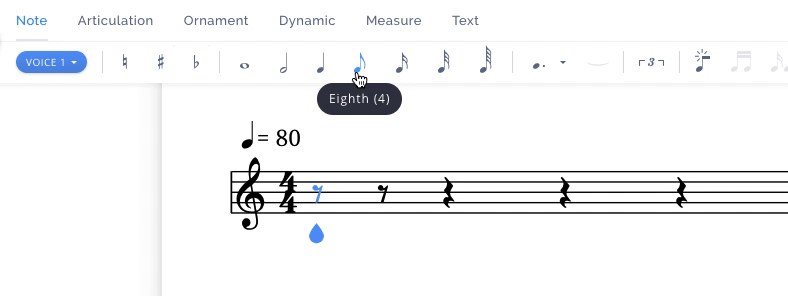
How to remove a tuplet?
To remove an existing tuplet, put your cursor in the tuplet, and click on the tuplet icon one more time to remove it (see the example above).