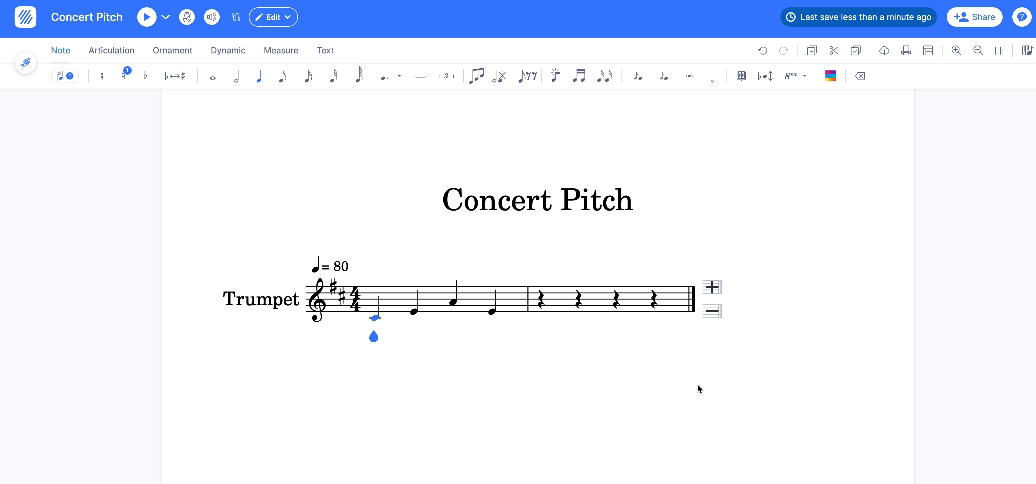Display the score in concert pitch
| Toolbar | Icon |
|---|---|
| Note |
The term "concert pitch" is used to distinguish between the "written" (or "nominal"), and "sounding" (or "real") notes of a transposing instrument.
When you open a score on Flat and this one has a transposing instrument, we display these parts using the "written" notes of the instruments. To display the "sounding" notes of the instrument (in concert pitch), you can click on the Concert Pitch icon on the Note toolbar.
The transposition configuration of an instrument is automatically set when you add the part to the score. If you want to transpose a part from one instrument to another one, you can replace the instrument configuration. You can also create your own instrument configuration with a custom transposition and save it in your Flat account.